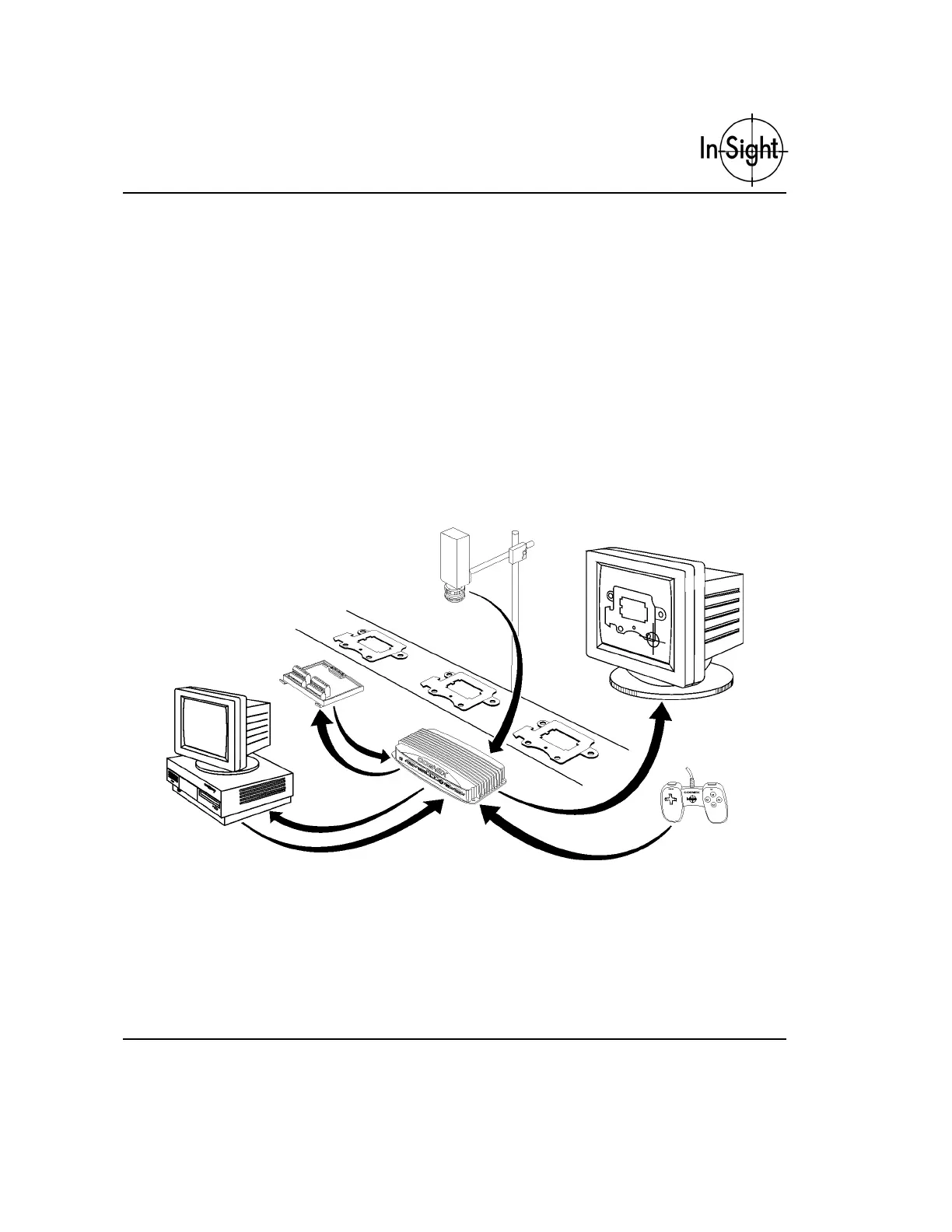Installing the In-Sight 2000
4
Installation
The following sections present information related to connecting the In-Sight 2000 and installing
the In-Sight PC Server software.
G Example System
G Connecting the In-Sight 2000
G Installing the In-Sight PC Server Software
Example System
The In-Sight 2000 has many applications for inspection, quality control, and factory automation.
After integrating the In-Sight 2000 with other equipment, the sensor runs continuously in the
production environment (Figure 1).
Figure 1. Example In-Sight 2000 System
