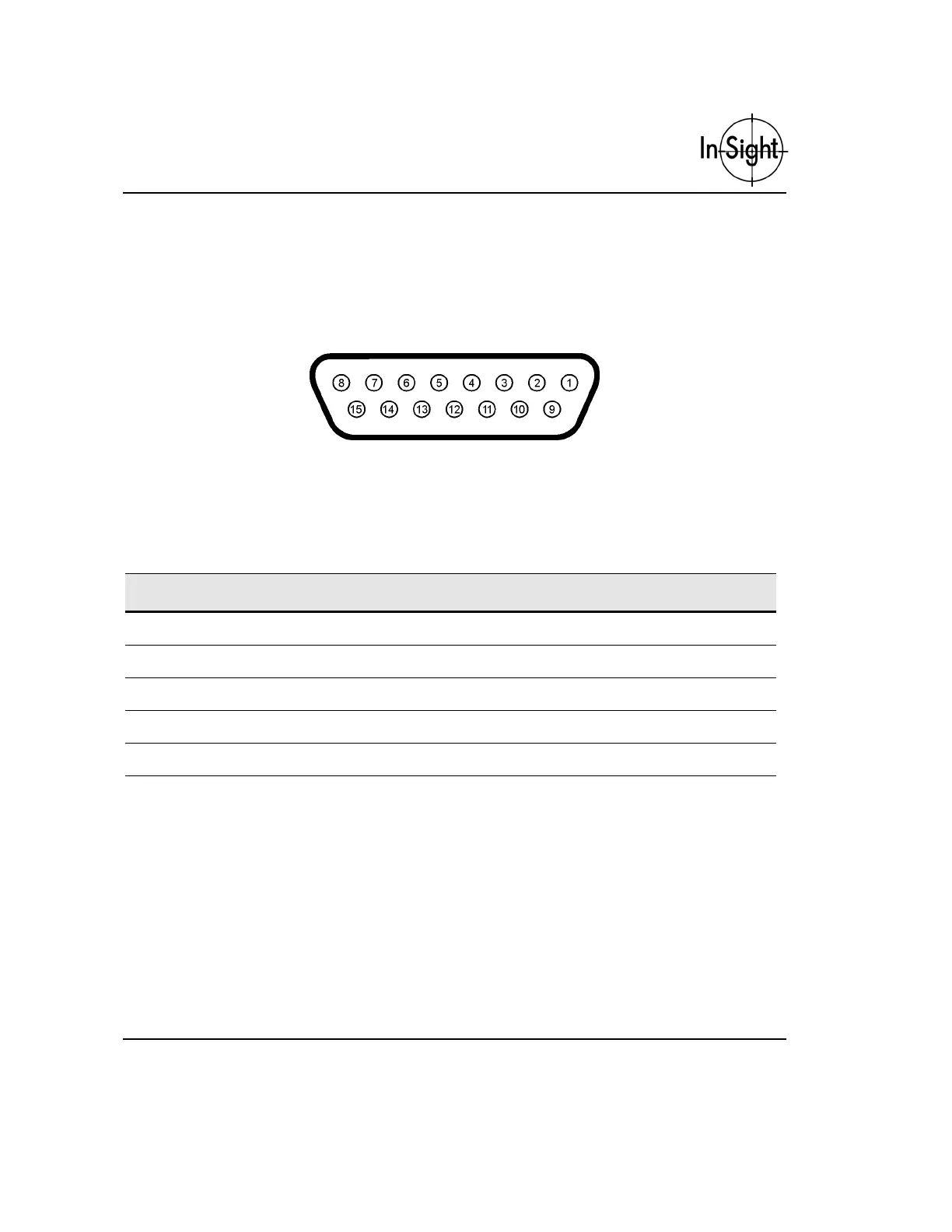Installing the In-Sight 2000
16
Control Pad Connector Specifications
The In-Sight 2000 provides for data input through its CONTROL PAD port. Figure 8 provides
pin numbers and assignments for the CONTROL PAD port.
Figure 8. CONTROL PAD Port Pin Numbers
Table 5 contains the signal name for each pin labeled in Figure 8.
Table 5. CONTROL PAD Port Pin Numbers and Assignments
Pin Signal Name Pin Signal Name Pin Signal Name
1 Power, +5 VDC 6 Analog 1 (cursor) 11 Analog 2 (cursor)
2 Button 1 7 Button 2 12 Ground
3 Analog 0 (cursor) 8 Not connected 13 Analog 3 (cursor)
4 Ground 9 Power, +5 VDC 14 Button 4
5 Ground 10 Button 3 15 Not connected
Note: The game pad connector is electrically compatible with most analog 2-axis,
4-button PC game pad devices. Disable the game pad’s "turbo" mode if it
causes erratic behavior when used with In-Sight.
