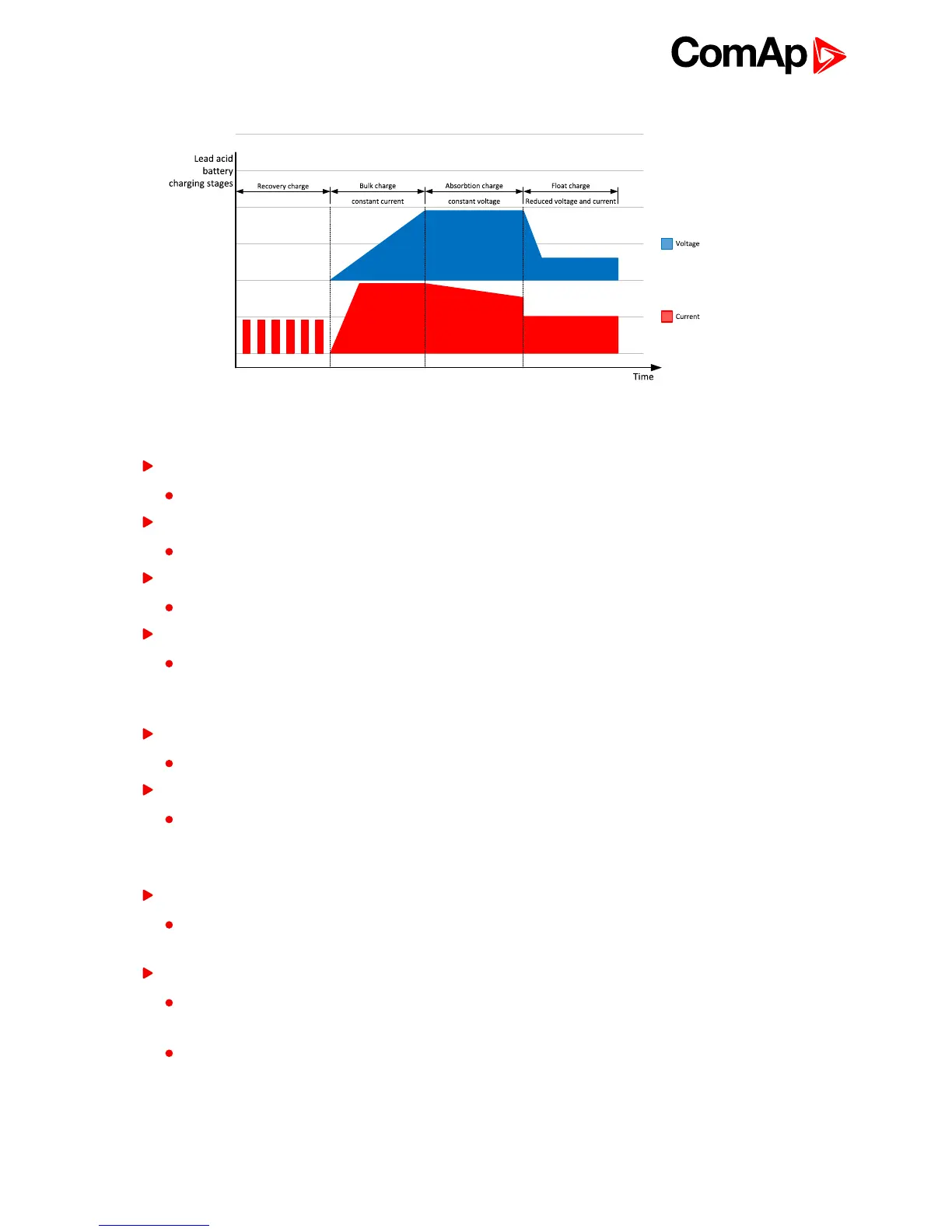InteliCharger 240 24 Reference Guide
13
You can see details in charging curve diagram below:
Diagnostic checks
accidental battery cable disconnection
when detected, output power is switched off
battery not connected
when detected, output power is switched off
reverse polarity
when detected, charger is automatically protected
battery voltage
to prevent connection of wrong battery types, with higher voltage than the nominal voltage. Important:
Do not connect battery with lower nominal voltage than the charger output voltage. Battery might be
damaged.
end of charge
when baterry is full, charger goes into float charging
battery cells in short circuit
performed every 4 hours in float charge
Protection
primary side
The charger is equipped whit an internal fuse. If the internal fuse is blown, it is most probable that there is
a fault in the device. If happen, the device must be checked by manufacturer.
secondary side
The charger is electrically protected against short circuits and overload. Output current is electronically
limited.
The charger is automatically protected against reversed battery polarity.