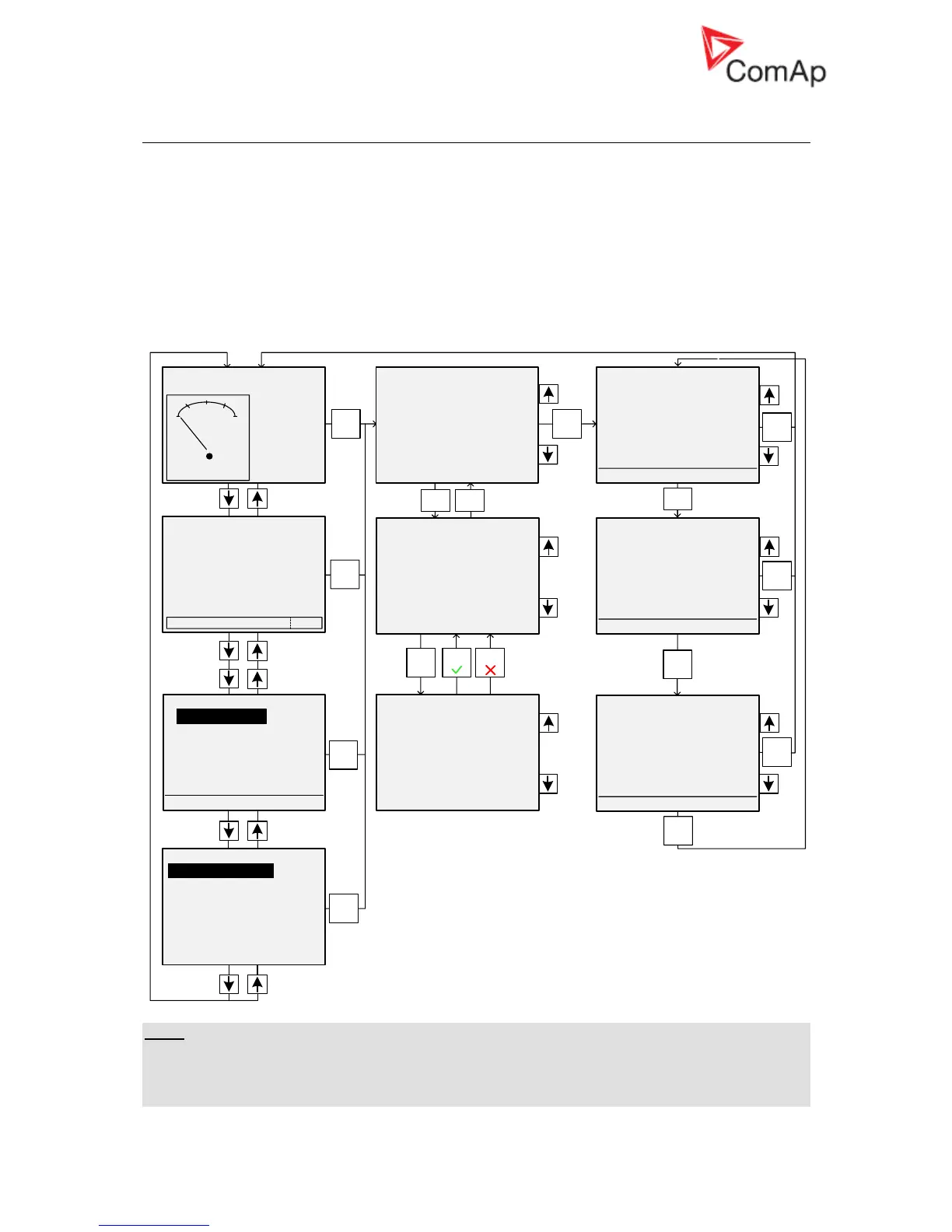Display Screens and Pages Structure
The displayed information is structured into "pages" and "screens". Use PAGE button to switch over
the pages.
1. The page
Measurement consists of screens which display measured values like voltages,
current, oil pressure etc., computed values like i.e. gen-set power, statistic data and the alarm
list on the last screen.
2. The page
Setpoints contains all setpoints organized to groups and also a special group for
entering password.
3. The page
History log shows the history log in the order that the last record is displayed first.
Measurement Setpoints History log
Generator
L1N 0 L1L2 0V
L1N 0 L1L2 0V
L1N 0 L1L2 0V
Gen freq 0.0Hz
0 0 0 A
OFF MAN AUT TEST !
Not ready
MainsFlt
PF 0.00
RPM 0
No Timer
0 kW 0
ECU AlarmList
>EngOil Press
000225 (000E1h)
FC 100 OC 4 FMI 1
AlarmList 1
Emergency Stop
Password
>Basic Settings
Engine Params
Engine Protect
Gener Protect
AutoMains Fail
Extension I/O
Date/Time
Page
Gen-set Name
>Nominal Power
200 kW
Nomin Current
350 A
CT Ratio
2000 /5A
Gen-set Name
>Nominal Power
250 200 kW
Nomin Current
350 A
CT Ratio
2000 /5A
No. Reason
> 0 Switched On
-1 Fault reset
-2 Emergency Stop
-3 Wrn RA15 Fail
-4 Sprinkler Set
-5 Config Loaded
13:02:17 07/08/2008
Time Date
>13:02:17 07/08/2008
13:00:46 07/08/2008
13:00:46 07/08/2008
13:00:45 07/08/2008
13:00:45 07/08/2008
13:00:43 07/08/2008
0 Switched On
Mode RPM Pwr
> OFF 0 0
OFF 0 0
OFF 0 0
OFF 0 0
OFF 0 0
OFF 0 0
0 Switched On
Page
Page
Page
Page
Page
Page
Page
Enter
Enter
Enter
Enter
Page
Enter
Enter Page
NOTE:
History and Setpoints pages are available only when you choose Engineer interface (not User). See
Controller Information Screen subchapter below.
History Log is not supported in InteliLite MRS 3, 4, 10, 11 and AMF 8, 9, 20.
IL-NT Operator Guide
©ComAp – December 2008 6
