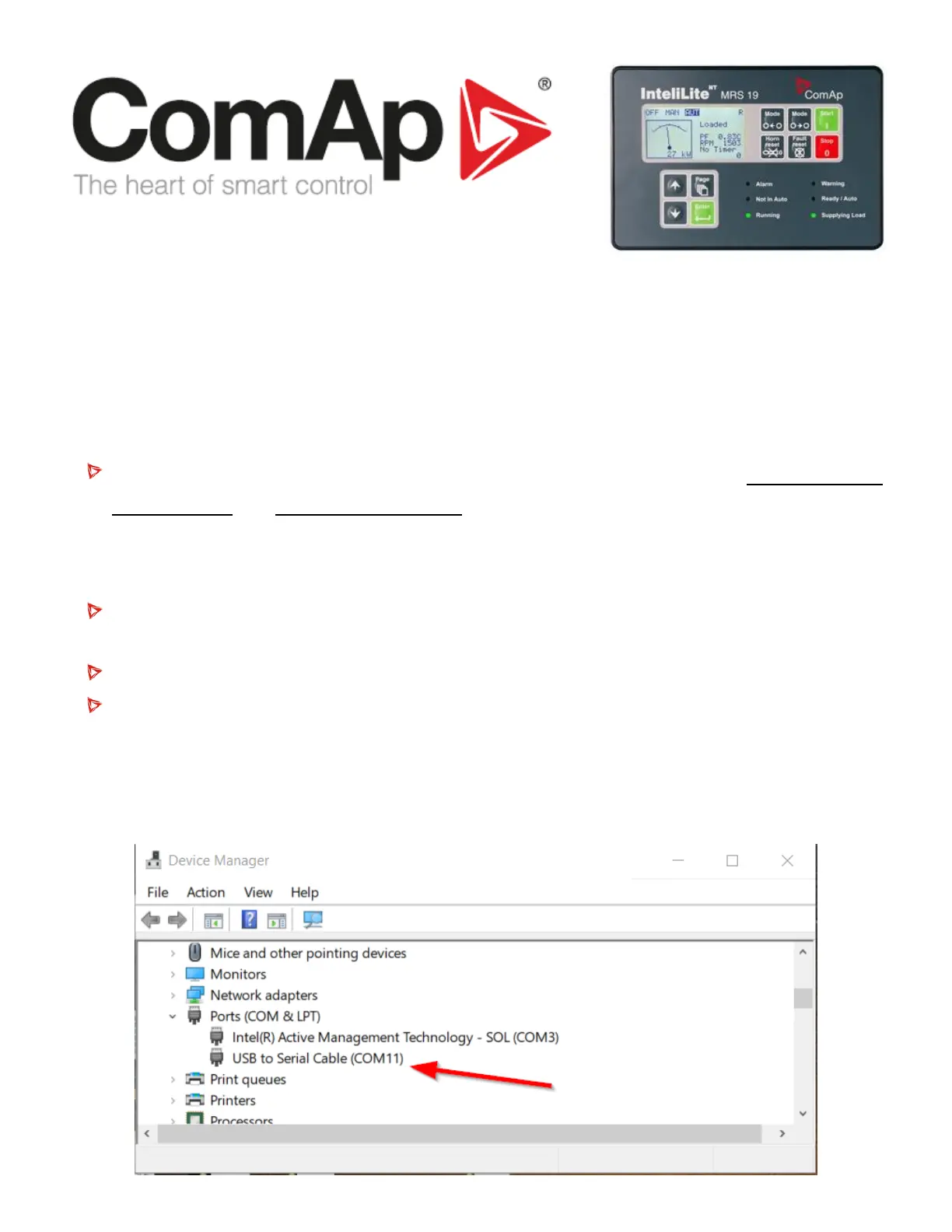Connecting to IL-NT-MRS19 and Saving the
Archive File
Step 1: You will need LiteEdit installed on your computer, along with a 9-pin serial null
modem cable and USB to serial adapter to physically connect your computer to the
controller.
▪ If using your USB to serial adapter for the first time- Confirm the driver is correctly installed by
double-clicking on the adapter shown in the picture below.
Step 2: Connect your computer to the controller> Power on the controller> Open
LiteEdit.
Step 3: Open a Direct Connection
Step 4: Select the COM port of your computer that the adapter is plugged into.
▪ This can be confirmed by viewing your ports in device manager (shown below). Double-clicking
on the adapter will show the device driver status.
