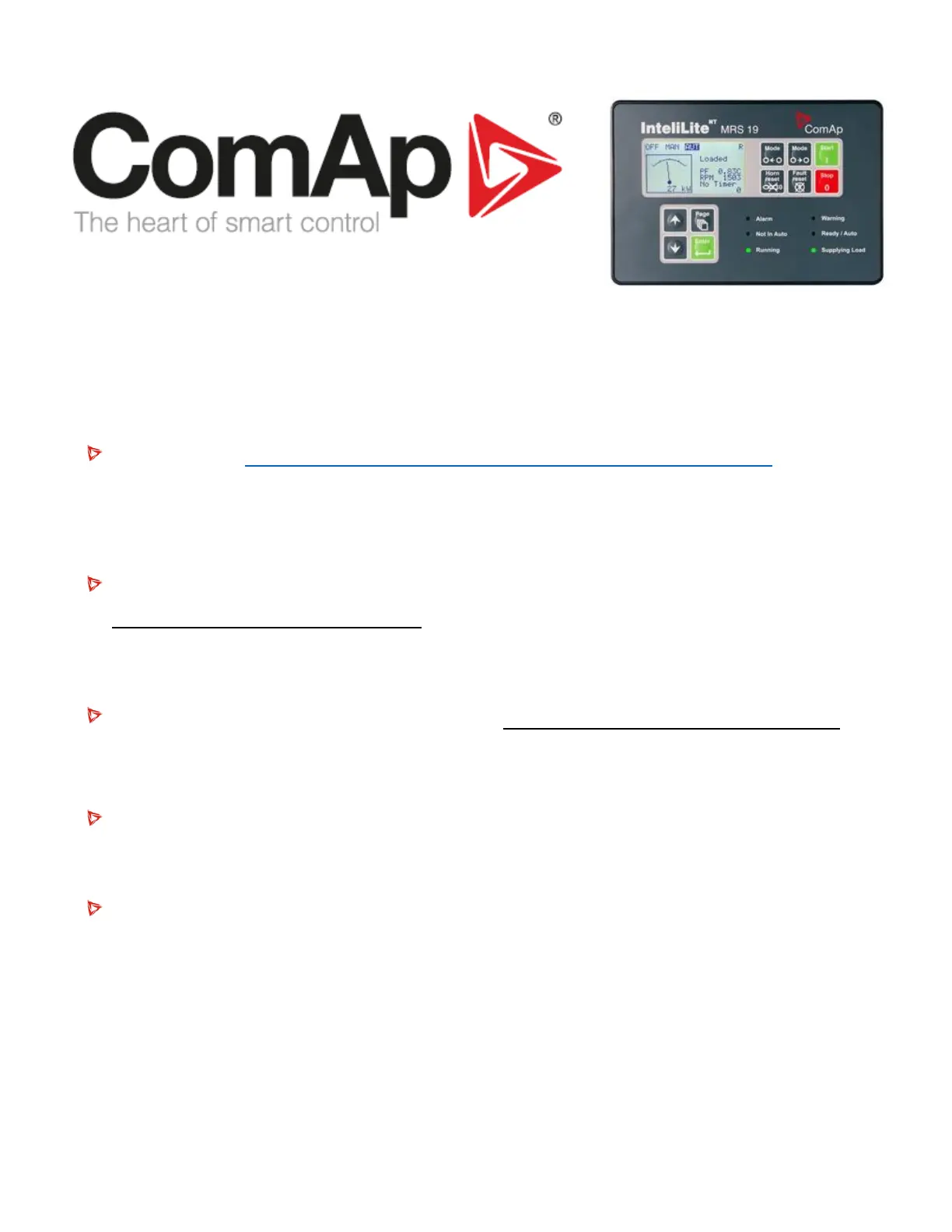IL-NT-MRS19 Software and Manuals
Step 1: Go to https://www.comap-control.com/products/detail/intelilite-nt-mrs-19
▪ You will need to log-in/create your ComAp Members Club account prior to downloading any
software or manuals from our website. This can be done in the upper right corner of the web
page.
Step 2: Scroll down to the downloads section> Expand software> Download the
InteliLite NT 2.2.0 Installation Suite.
▪ This will provide you with the LiteEdit software needed to program your controller.
Step 3: Expand manuals and download the InteliLite NT MRS 2.2 Reference Guide.
▪ This is the main manual for the controller.
If Interfacing with an ECU: Expand manuals and download the Electronic Engines Support
Guide. This will help you properly establish communication with the ECU.
If setting up Modbus, Remote Connection, Internet Connection, or any
other communication protocol: Expand manuals and download the IL-NT Communication
Guide. This manual with go in-depth, explaining how to properly establish various communication
protocols and interfaces.
