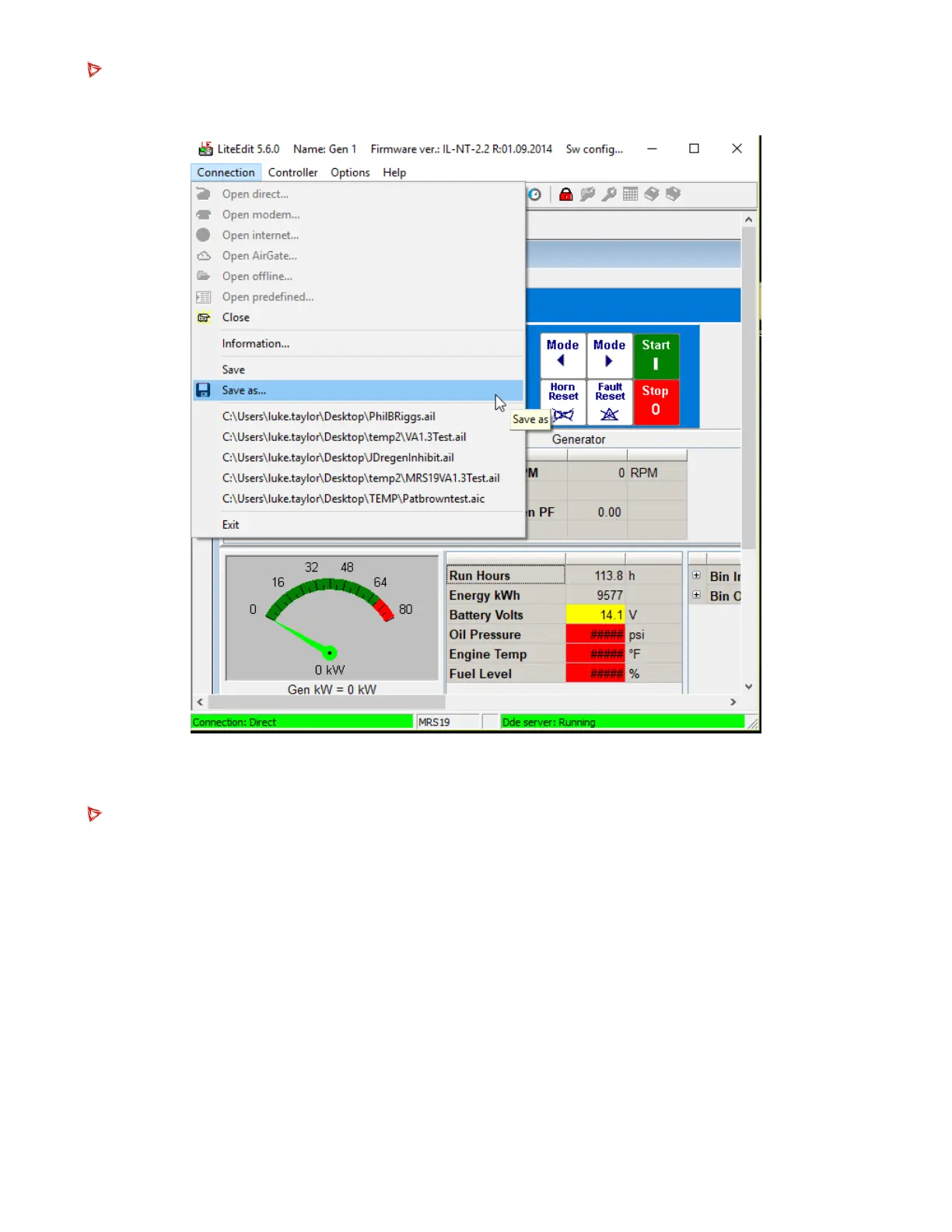Step 7: Select connection and save as.
▪ Save in an easy to find location on your computer.
If you fail to connect;
▪ Remove the back cover and confirm the RS232 plug-in module is correctly installed and no pins
are damaged on the circuit board. *If viewing the controller from rear, module must be on right
side!
▪ Confirm your 9-pin serial cable is a Null Modem, they are not all the same! Null modem means
pins 2 and 3 are swapped and not straight through. You can verify this by testing continuity if
need be.
▪ Confirm all connects are solid and cables in good condition.