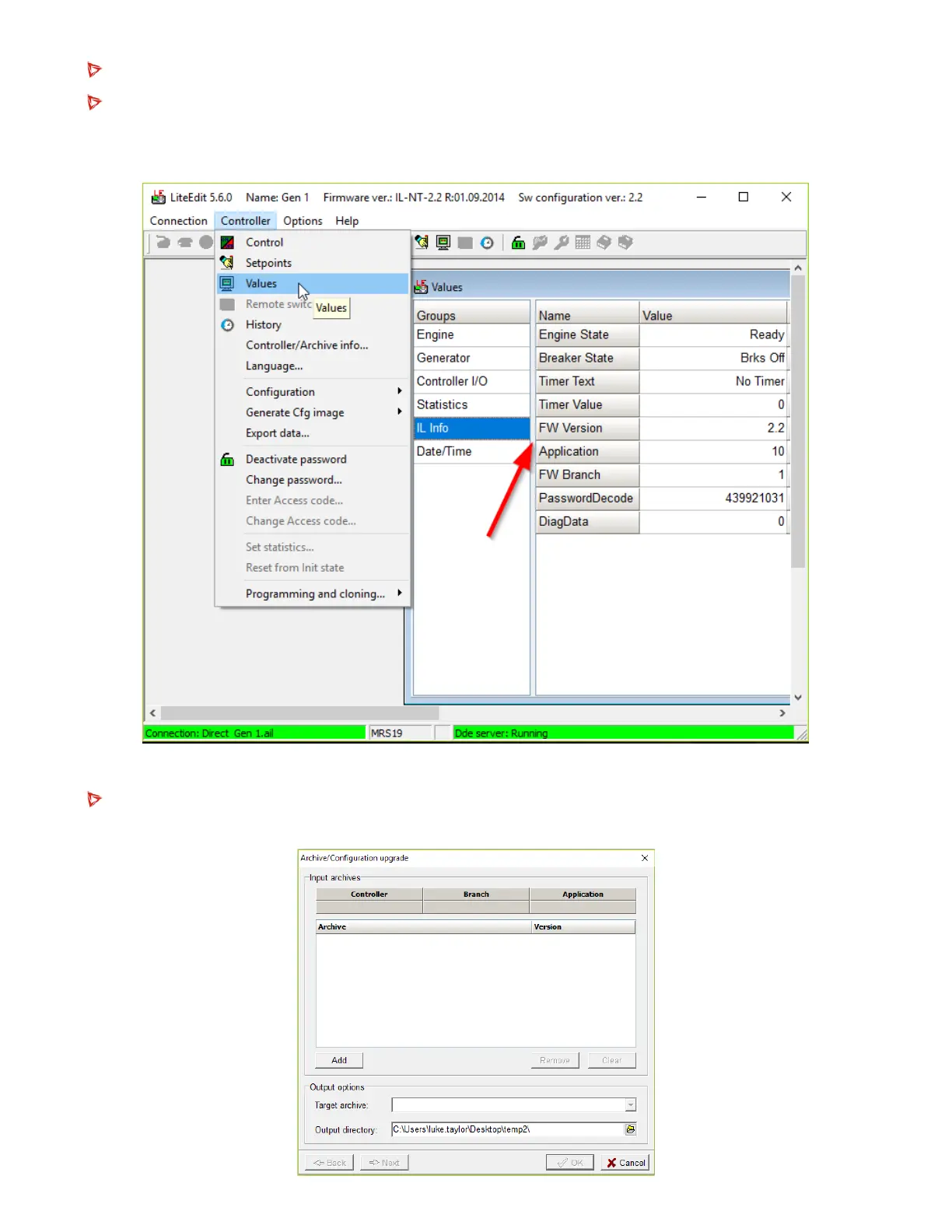Step 3: Connect to the new controller.
Step 4: Select controller>values>IL info.
▪ Take note of the new controller FW version. You will need this information. (Below is an
example of controller with FW 2.2)
Step 5: Select controller>programming and cloning>archive/configuration upgrade
▪ A new window will pop up (shown below)
