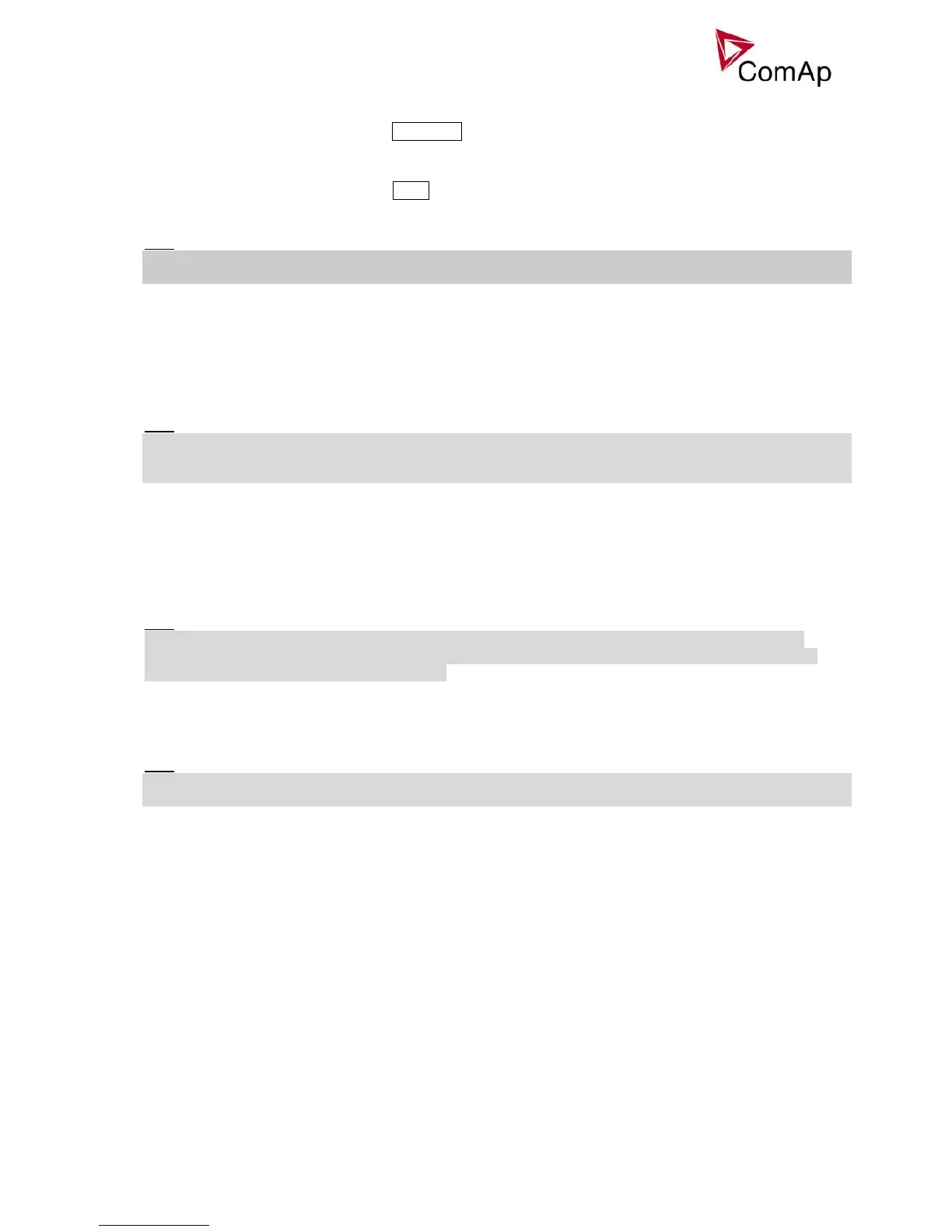IS-NT-Async-SPI, SW Version 1.2, ©ComAp – February 2011
IS-NT-Async-SPI-1.2.PDF
27
HornResButton
Binary input has the same function as Horn reset button on the controller front panel.
GCBButton
Binary input has the same function as GCB button on the controller front panel. It is active in MAN mode
only.
Hint:
All Binary inputs, which simulate controller front panel buttons, are edge (no level) sensitive, and they react
on the rising edge only. Minimal input pulse duration is 0,2 seconds.
ManualLdRecon
The rising edge on this input switches the controller to the lower Load Shedding stage when AutoLd recon =
DISABLED and the load is under Ld recon level.
GCB disable
The input blocks the GCB closing, even if all other conditions for its closing are fulfilled. Valid in all modes.
Hint:
If you want to lock out the GCB closing during RPM matching loop test, set RPM/Load ctrl: RPM matching =
0. This allows the control loop to be tested while actual GCB closing is blocked.
Condition for closing: voltage on the mains/bus side and all RPM matching conditions fulfilled.
IssueActCallC1
IssueActCallC2
IssueActCallC3
Rising edge on these binary inputs forces an active call to be issued via the corresponding channel.
Hint:
Can be used to send e.g. SMS in the case of a mains failure to report that the engine has successfully
started (linked from the output Gen params OK) and later on to report that the engine has stopped again
(linked from the inverted output Fuel solenoid).
Startblocking
The input blocks the engine start. If active, NotReady state is shown on the controller screen and a message
appears in the Alarmlist. As soon as input is deactivated, engine start is enabled again.
Hint:
Use this input for cooperation with external supervisory device, such as PLC. It can prevent the engine to be
started because of some reasons not known to the controller.
ECU StoppedEng
Engine stop was activated in ECU, not from controller. The controller reflects this situation and also goes to
Stop to avoid an Underspeed alarm (and record in the Alarm list).
CtrlHBeat sens
BI "CtrlHBeat sens" should be assigned to the output "CtrlHeartBeat" from the other controller. If input signal
does not correspond to right form (log 1 / log 0 - 500 ms / 500 ms; +/- 100 ms), BO: "CtrlHBeat FD" (Fail
Detect) is activated. This BO can be used for primary controller blocking (switching to Emerg. manual,
disconnecting BO, ...) and mainly for disconnecting of BI "Emerg. manual" of this controller. What means that
the backup controller assumes engine control.
Force value 1 …16
If any of the particular 16 input s is active, the Force value function on that corresponding channel gets
active, forcing an alternative value to the selected setpoint.
