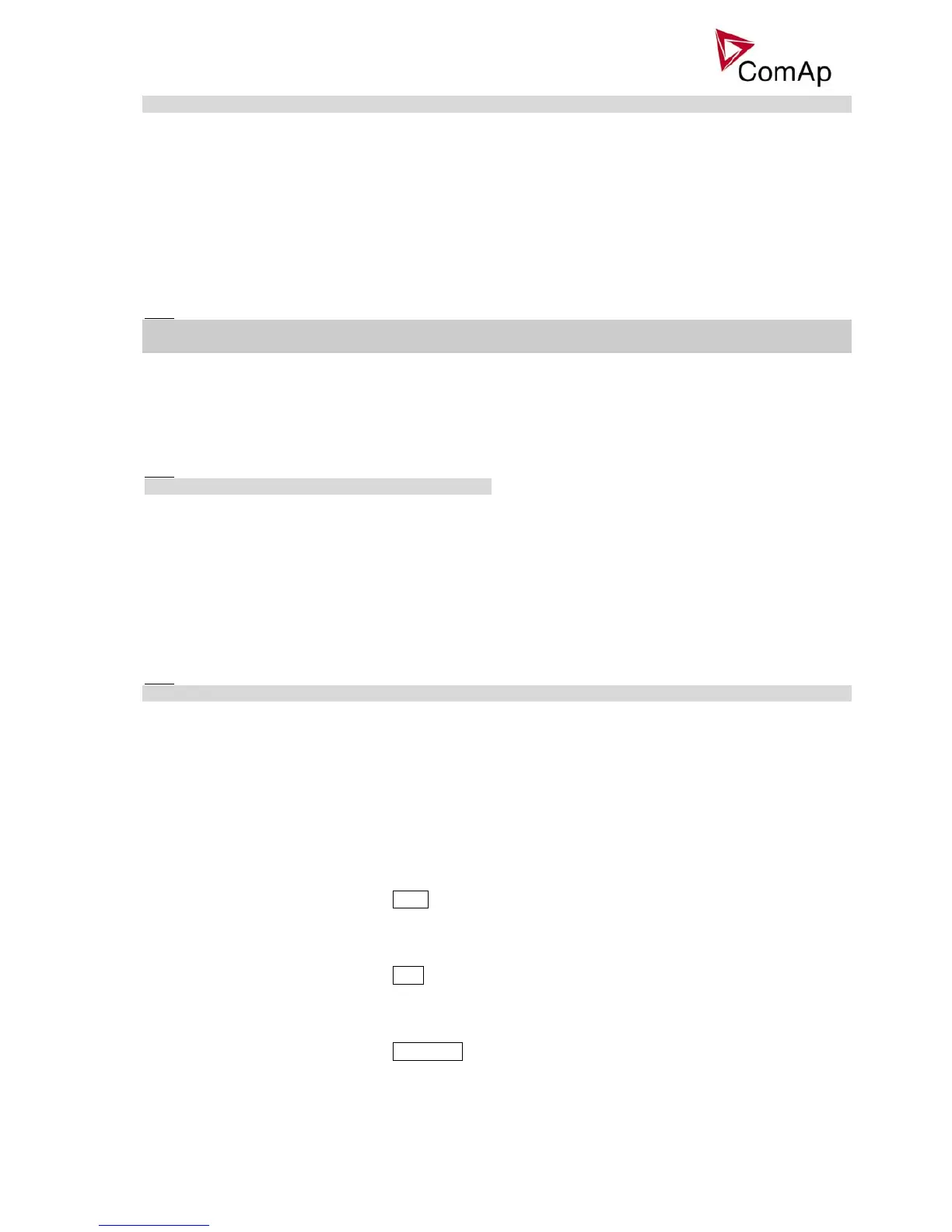IS-NT-Async-SPI, SW Version 1.2, ©ComAp – February 2011
IS-NT-Async-SPI-1.2.PDF
26
The START, STOP, FAULT RESET and other control buttons are disabled as well.
AccessLock D#2
If the input is closed, no setpoints can be adjusted and no commands can be issued from IG/IS-Display #2.
AccessLock D#3
If the input is closed, no setpoints can be adjusted and no commands can be issued from IS-Display #3.
AccessLock ext
If the input is closed, no setpoints can be adjusted and no commands can be issued from any external
terminal = via direct/modem/internet connection to the controller.
Hint:
Use these inputs to lock out the selected terminals for setpoint changes and commands. Such a terminal can
only be used for monitoring.
Remote OFF
Active binary input forces the controller mode to OFF. When opened the controller is switched to previous
mode.
If the engine is running, the active input has no effect. The controller switches to OFF mode only after the
engine has been stopped.
Hint:
Use this input to block the engine start during service.
Remote MAN
Active binary input forces the controller mode to MAN.
Remote SEM
Active binary input forces the controller mode to SEM.
Remote AUT
Active binary input forces the controller mode to AUT.
Hint:
Use this input to switch the controller to automatic operation, e.g. using the external key switch.
Force block 1
Force block 2
Force block 3
Three binary inputs for user-specific blocking of programmable protections. If the particular input is active, all
the protections with the corresponding “Force block X” block type are blocked.
StartButton
Binary input has the same function as Start button on the controller front panel. It is only active in MAN mode
and when setpoint Basic settings -> Local Button is set to EXTBUTTONS or BOTH.
StopButton
Binary input has the same function as Stop button on the controller front panel. It is only active in MAN mode
and when setpoint Basic settings -> Local Button is set to EXTBUTTONS or BOTH.
FaultResButton
Binary input has the same function as Fault reset button on the controller front panel.
To enable this function, set the setpoint Basic settings -> Local Button to EXTBUTTONS or BOTH.