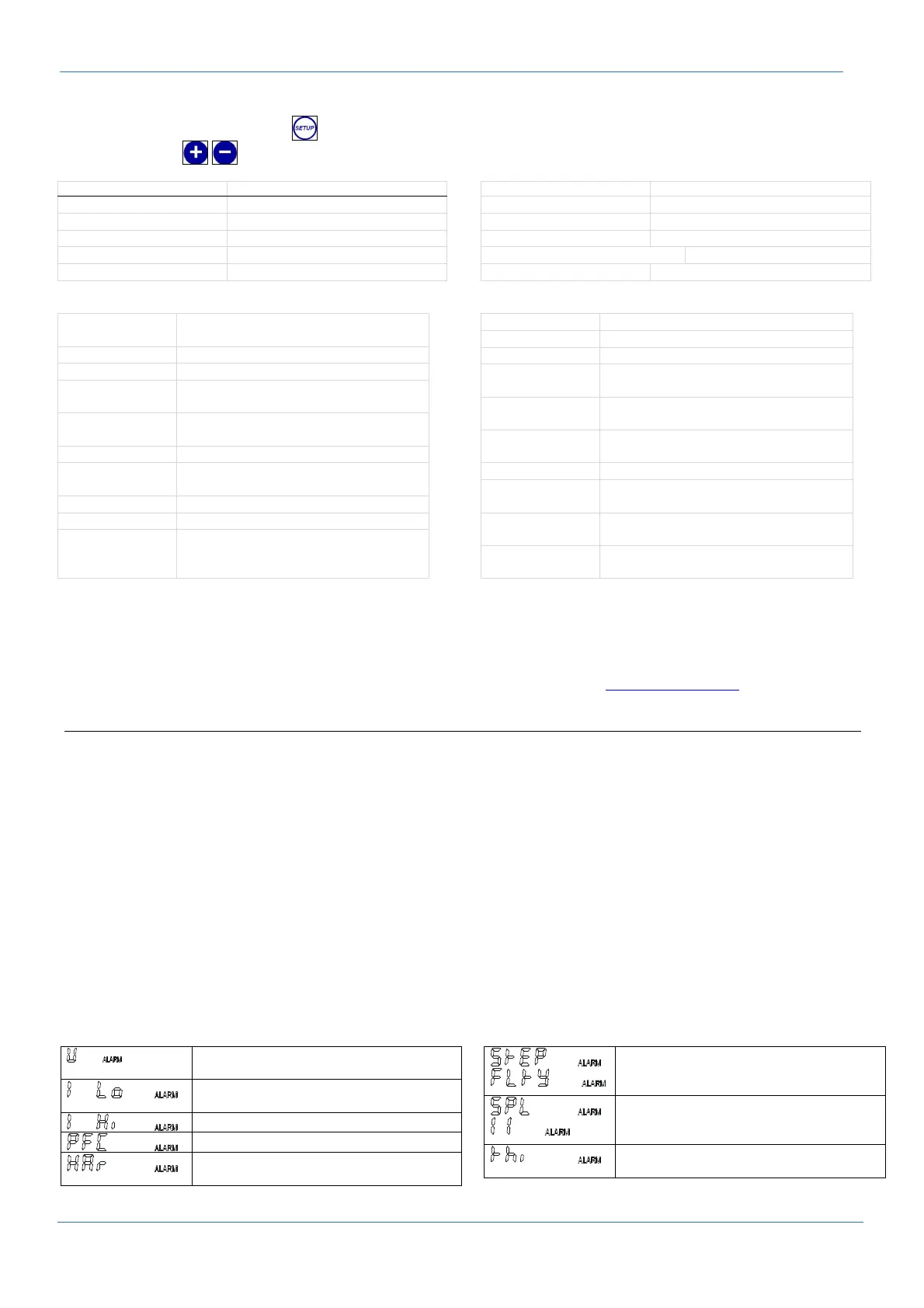Comar Condensatori Spa, Valsamoggia, Bologna, Italy
MU 02.04 Rev.10 – ed.04/18
10
• Make sure that the displayed Power Factor value is consistent with the target value
Desired cos φ value change
• In manual mode press shortly the
key to scroll through the displayed pages till you reach “set cos φ” page. Change the
value using the
keys. BEWARE TO INPUT “IND” VALUES ONLY
Alarms
Alarm message Alarm condition
HIGH VOLTAGE Voltage too high U > 1.1 × Un
LOW VOLTAGE Voltage too low U < 0.85 × Un
HIGH CURRENT Current too high, I > 1.1 × In
LOW CURRENT Current too low
UNDER COMPENS insufficient compensation
Alarm message Alarm condition
OVER COMPENS over compensation
HIGH THD% Average harmonic too high
OVER THD% Peak harmonic too high
OVER TEMPERATURE temperature too high
MAIN FAILURE The supply voltage is too low
When the alarm condition ends: The normal operations resume and the alarm relay is reset.
Parameter displaying
COS φ Power factor: > 0 when IND, < 0 when
CAP
VOLTAGE RMS value XXX [V]
CURRENT RMS value XXX [A] modulus
Delta Power Reactive power deficit or excess
[kVAr]
THD I% Total Harmonic Distortion of the
current [%]
WK COSφ Average Power Factor per week
Ifo Current at nominal frequency [A]
modulus
Iharm Harmonic current [A] modulus
T. PROBE Instantaneous temperature [°C]
SET COS φ Set point of the requested cos φ in
automatic operation (editable only in
manual mode)
P Active Power XXX [kW] modulus
Q Reactive Power XXX [kVAr] modulus
A Apparent Power XXX [kVA] modulus
THD I% MAX Maximum value of the Total Harmonic
Distortion of the current [%].
Vrms MAX Maximum RMS value of the voltage
XXX [V]
Irms MAX Maximum RMS value of the current
XXX [A] modulus
T. MAX Maximum temperature [°C]
P MAX Maximum value of the active power
XXX [kW] modulus
Q MAX Maximum value of the reactive power
XXX [kVAr] modulus
A MAX Maximum value of the apparent
power XXX [kVA] modulus
Capacitor bank data
Pressing the keys plus (+) or minus (-) are displayed the parameters of each bank in sequence. Pressing the key SETUP you
are able to force the status of the bank. Each screen show also how many times the capacitor bank has been connected
(parameter CNT). The message WAIT RC TIME appears when the capacitor bank has been disconnected recently ( t < RC
TIME).
For more information on the regulator, download the full user manual from the web site www.comarcond.com.
HPR6, HPR12 Regulator (Fig. 8)
CT and CP1 setting
• Press the key ◄ (esc) many times until only the Power Factor appears on the display. Press ▼ untill the writing SETUP
appears on the right of the display. Then press ► to enter.
• The menu 100 will be displayed. To enter press the key ►.
• Press the key ▼ untill it will be displayed the parameter CT. Press ► to change it.
• Set the primary/secondary ratio (ex. CT 2000/5, input 400) using the arrow keys ▲ and ▼ to change the value of the digit,
then press ► to confirm the change and to switch to the next digit.
• To confirm the overall value of the parameter press key ► when you are on the last digit on the right.
! Remember that pressing key ◄ (esc) at any time, all the changes are deleted and you return to the previous menu.
• Press the key ▼ untill the parameter CP1 (desired Power Factor) that has to be set appears on the display. Press ► to
modify, use arrow keys ▲ and ▼ to change the value as written above.
• When the set of the parameters CT and CP1 is finished, you go back to the main menu pressing key ◄ (esc) some times.
• If there are no alarms after a short time the automatic mode is activated and then the writing AUTO will appear on the right
on the display.
• The writing “i” ( that stands for “inductive”) will appear on the right side of the Power Factor value and banks (showed by led
1 – 12) required for the compensation will be inserted.
• Make sure that the Power Factor value displayed is consistent with the target value.
Allarms
Voltage measurement out of tolerance
limits
Current measurement less than 15 mA
(check the amperometric circuit)
The current measured is too high.
The target can not be reached
THDu or THDi alarm (too high harmonic
level)
One or more banks are defective. The
defective bank is flashing along with the
ALARM indication.
One or more banks have a power less
than 50% of the initial one. The bank
number and error code flash alternately.
Over temperature alarm. The banks will
be switched off one by one.