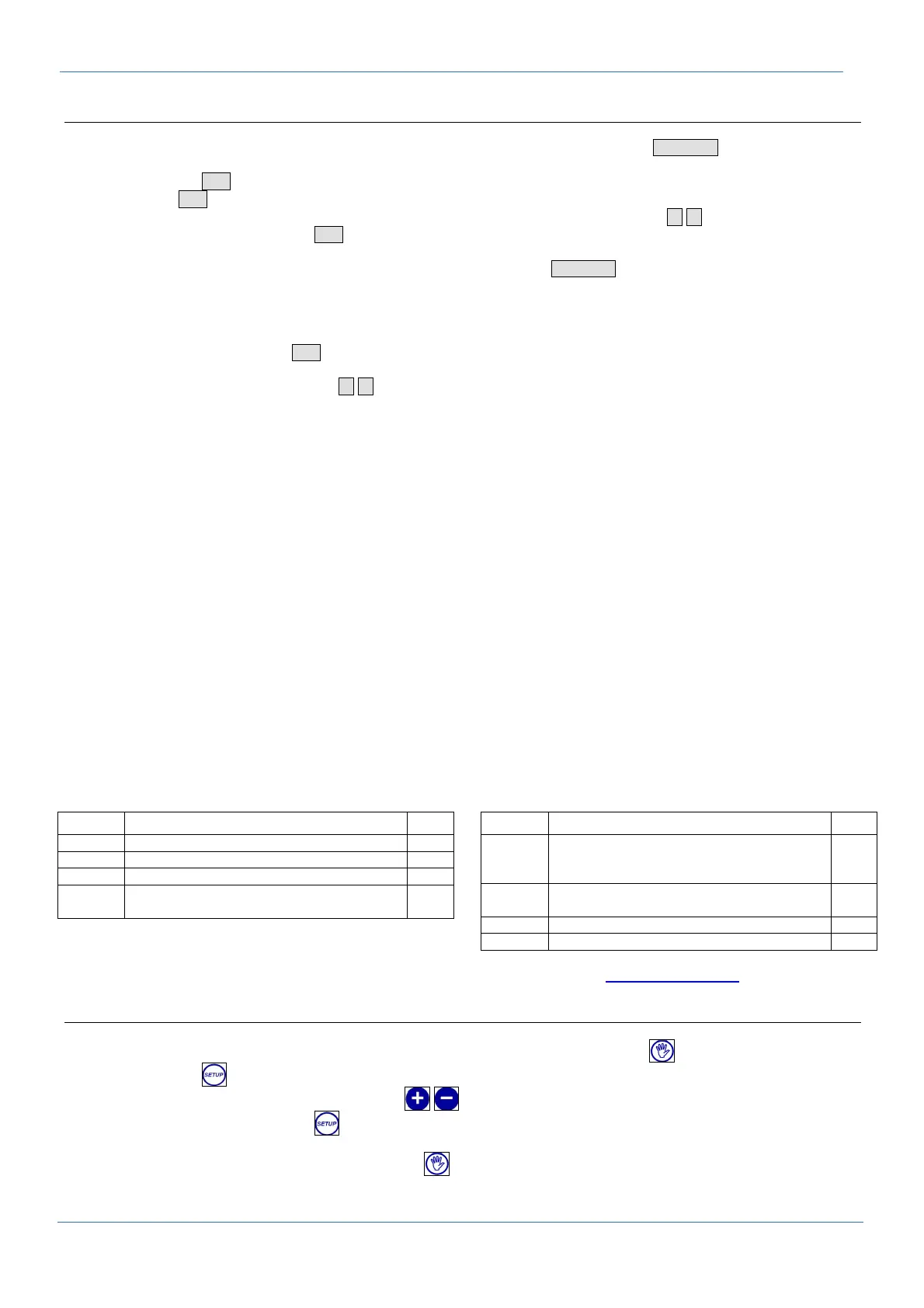Comar Condensatori Spa, Valsamoggia, Bologna, Italy
MU 02.04 Rev.10 – ed.04/18
9
BMR4 regulator (Fig. 5)
CT value setting
• Make sure that the regulator is in manual mode (MAN led on). Otherwise press and hold the MAN-AUT key until the led lights
on
• Press and hold the SET key for about 3 s till the indication PAR is shown on the display
• Press once the SET.key. A01 will be shown
• Set the primary winding current of the CT (the secondary must be 5 A), using the arrows keys (▲ ▼)
• Exit the setting mode by pressing the SET key many times (at every press the regulator will scroll through A02 to A09
parameters which are not to be changed and go back to measuring mode)
• Enter the automatic mode, by pressing and holding for about 3 seconds the MAN-AUT.key untill the AUT led is ON.
• IND led will light up and the needed banks will be inserted according to the PF correction required (signalised by its LED 1,
2, 3, 4)
• Make sure that the displayed Power Factor (cos φ) value is consistent with the set value
Desired cos φ value change
• In manual mode press shortly the SET key to scroll through the displayed pages till you reach “set p.f.” (in the NAV display
the correspondent upper bar will led)
• Change the value using the arrows keys (▲ ▼) DO NOT SET NEGATIVE VALUES
Alarms
HIGH VOLTAGE: line voltage greater than 110% of the programmed value for 15 min; disconnects all the banks.
LOW VOLTAGE: line voltage lower than 85% of the programmed value for 5 s.
HIGH CURRENT: current greater than 110% of the programmed value for 2 min
LOW CURRENT: current lower than 5% of the programmed value for 5 sec (no banks connection and disconnection when the
alarm persists for more than 2 min)
UNDER COMPENS: does not compensate the power factor for 15 min
OVER COMPENS: over-compensation of the power factor for 2 min (disconnects the banks to safeguard the integrity of the
capacitors)
HIGH THD%: the average harmonic distortion percentage is higher than the programmed threshold; intervention of the alarm
relay and disconnection in sequence of the banks
OVER THD%: the instantaneous harmonic distortion percentage is higher than the programmed threshold; intervention of the
alarm relay and disconnection in sequence of the banks
OVER TEMP: the measured temperature exceeds the programmed threshold; instant disconnection in sequence of the banks
If one of the alarms is present, the ALM LED flashes, the display can show the measure of the parameter showed in the NAV lit
up segments. For example, for a voltage alarm, the V segment of the NAV digit will be turned on.
Parameter Display (see Fig. 4)
Exiting the programming mode the display shows the value of the power factor (PF) currently measured in the plant.
Warning: If the power factor appears to be inconsistent with that expected one (capacitive value or close to zero) reverse the
connections to terminals L and K.
The switching on of one of the seven segments of the more left digit (NAV) indicates the parameter currently displayed on the
other three digits on the right side of the display. The temperature is indicated by lighting of the decimal point. After 30 seconds
of the selected parameter display, the regulator returns to the initial display of the power factor.
Pressing the SET button the following parameters are displayed in sequence:
Label Displayed parameter
Note
Power factor (cosφ)
V Line voltage [V]
I RMS current measured by CT [A]
DELTA
missing reactive power to compensate
[kvar]
Label Displayed parameter
Note
SENS
sampling time of the measurements [s];
values 5 .. 100. It must be SENS < A04
(reconnection time)
(1)
SET
P.F.
Target power factor (cosφ); values:
-0.95 .. -0.99 (CAP), 0.85 .. 1 (IND)
(1)
THD I Measured THDi %
TEMP Measured temperature
Note: (1) When viewing the parameter you can change the value by pressing the buttons ▲ o ▼.
For more information on the regulator, download the full user manual from the web site www.comarcond.com.
BMR6, BMR12 regulators (Fig. 6)
CT value setting
• Make sure that the regulator is in manual mode (MAN led on). Otherwise press and hold the key till the led lights on.
• Press and hold the key till the indication PAR CT is shown on the display
• Set the primary winding current of the CT using the keys
• Exit the setting mode by pressing the key many times (at every press the regulator will scroll through other parameters
which are not to be changed and go back to displaying mode)
• Enter the automatic mode, by pressing and holding the
key until the AUT led is ON.
• IND led will light up and needed banks will be inserted according to the PF correction required. Leds 1 to 12 show which
bank/banks are on