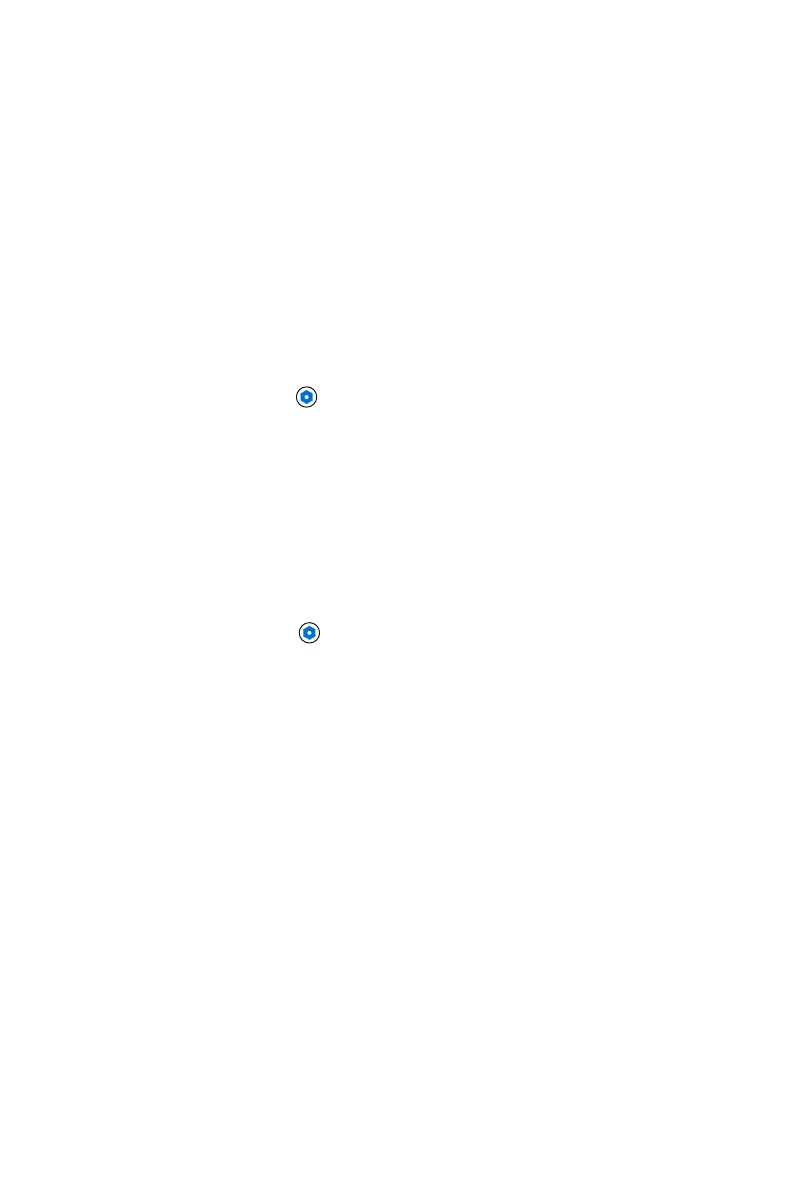4
Pairing your remote
Before using your remote, you’ll need to pair it with your TV. If you’re using a sound
system, you can also pair your remote to that.
Pairing your remote to a new TV
If you put batteries into your remote within 15 minutes of plugging in your TV for
the rst time, your remote will automatically pair to your TV.
Pairing your remote to an existing XClass TV
1. Press the settings button on your remote
2. On your TV, select Remote > Pair your remote to your TV
3. Follow the on-screen instructions
4. If your remote doesn’t pair, press and hold the 1 and 3 buttons
simultaneously for 3 seconds
Pairing your remote to a sound system
1. Press the settings button on your remote
2. On your TV, select Remote > Pair your remote and sound system
3. Follow the on-screen instructions
Resetting your remote
Resetting your remote could also help resolve most issues.
1. Hold the ← and + buttons on your remote until the LED at the top of the
remote turns GREEN
2. Press 9, then 8, then 1
3. Wait for the LED at the top of the remote to ash RED to nish resetting your
remote
