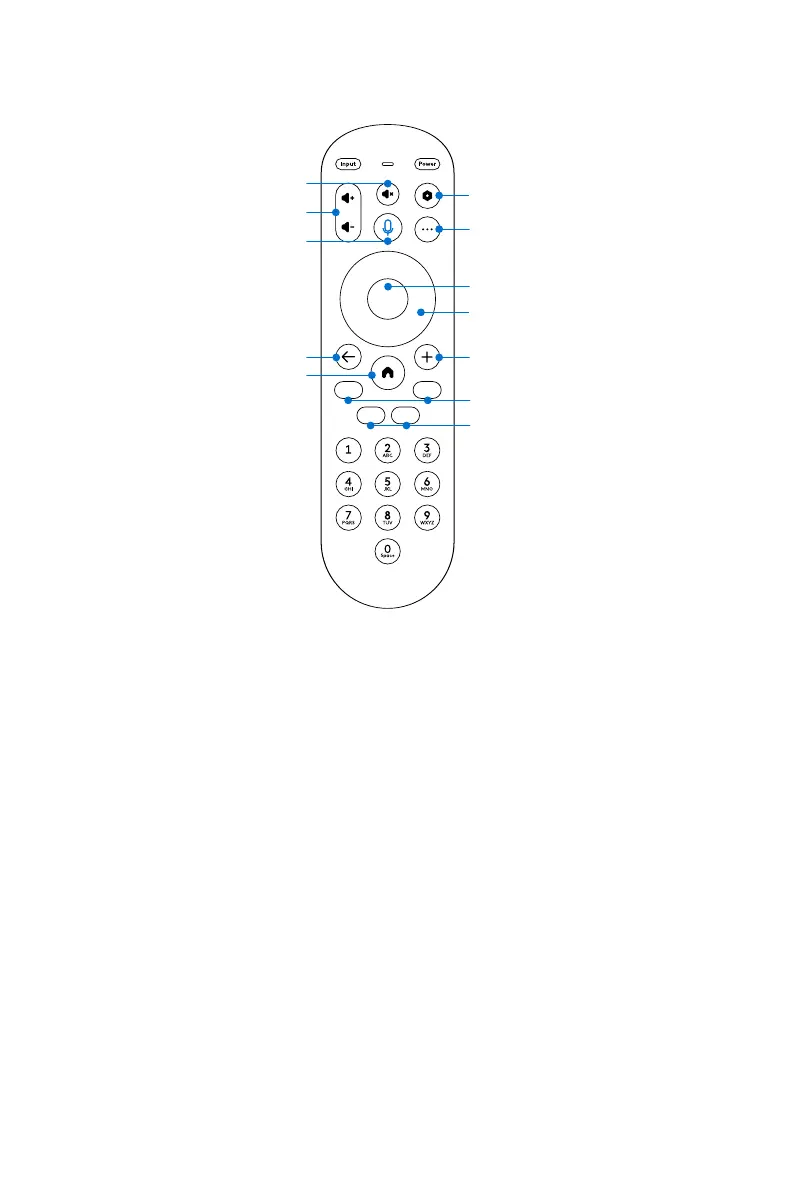5
Your remote’s buttons are outlined above.
To learn more about what your remote can do, see the guide below.
Input: Change your TV’s input so that you can use connected devices like media players, gaming
systems, and sound systems
Power: Turn your TV on and o
Volume: Make your TV louder or soer
Voice control: Search across your apps and control your TV with just your voice – just press and
hold the button, say a command, then release it
Mute: Turn your TV sound on and o
Settings: Press once to open the Settings menu, or press twice to access your accessibility shortcut
More: See more options like program descriptions depending on which screen you’re on
Navigation pad: Select up, down, le and right.
Select: Conrm your selection
Last/back: Return to the previous screen
Add: Add the TV show or movie you’ve selected to My List
Home: Return to the home screen
App shortcuts: Launch the labeled app when your TV is connected to the Internet
Using your remote
Settings
More
Select
Navigation pad
Add
Mute
Volume
Home
Last /back
Voice control
Hold down and say:
“Live TV”
“Free Movies”
“Comedies”
App shortcut
App shortcut
