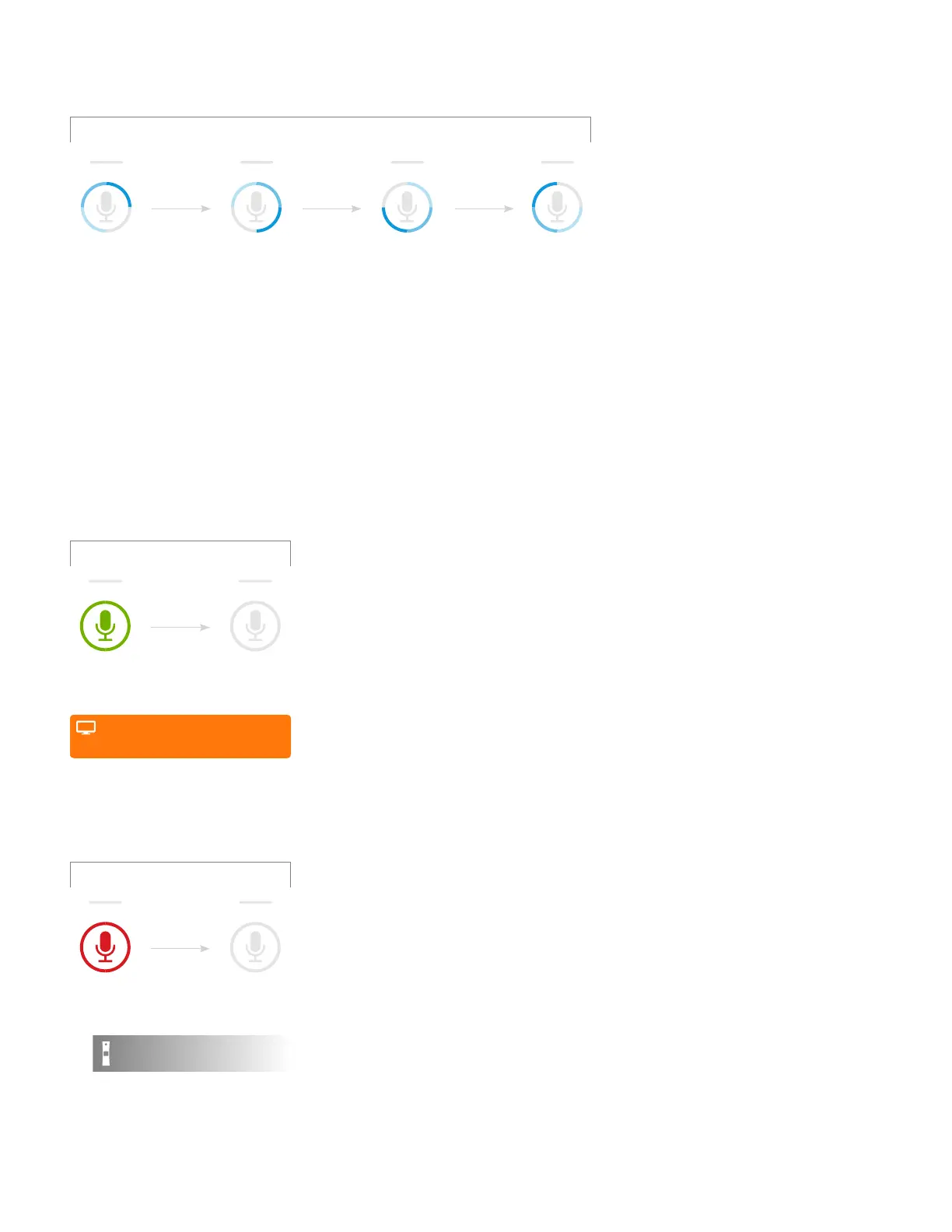WIFI SETUP: JOINING YOUR REMOTE TO YOUR WIFI NETWORK
200ms 200ms 200ms 200ms
Variable
How Activated: WPS or manual connection was initiated to join your WiFi network.
LED Behavior: Three quarters of Ring LEDs are lit in descending fade of BLUE in a clockwise rotation looping
continuously.
On-Screen Message: None.
Audio/Voice Response: None.
WIFI SETUP OF YOUR REMOTE SUCCESSFUL
300ms 100ms
2x
“You are now setup for voice control.
Press the push to talk button on the right
side of the remote to give it a try!”
How Activated: Your remote has successfully joined your WiFi network and
you are ready for voice commands.
LED Behavior: Ring and Microphone LED blink GREEN twice quickly.
Cycles through two times.
On-Screen Message: “You are now setup for voice control. Press the
push to talk button on the right side of the remote to give it a try!”
Audio/Voice Response: None.
WIFI SETUP OF YOUR REMOTE FAILED
300ms 100ms
2x
1x
“Your remote could not connect to
your WIFI network. Please try again.”
How Activated: Your remote was not successful in joining your WiFi
network.
LED Behavior: Ring and Microphone LED blink RED twice quickly. Cycles
through two times.
On-Screen Message: None.
Audio/Voice Response: “Your remote could not connect to your WiFi
network. Please try again.”
