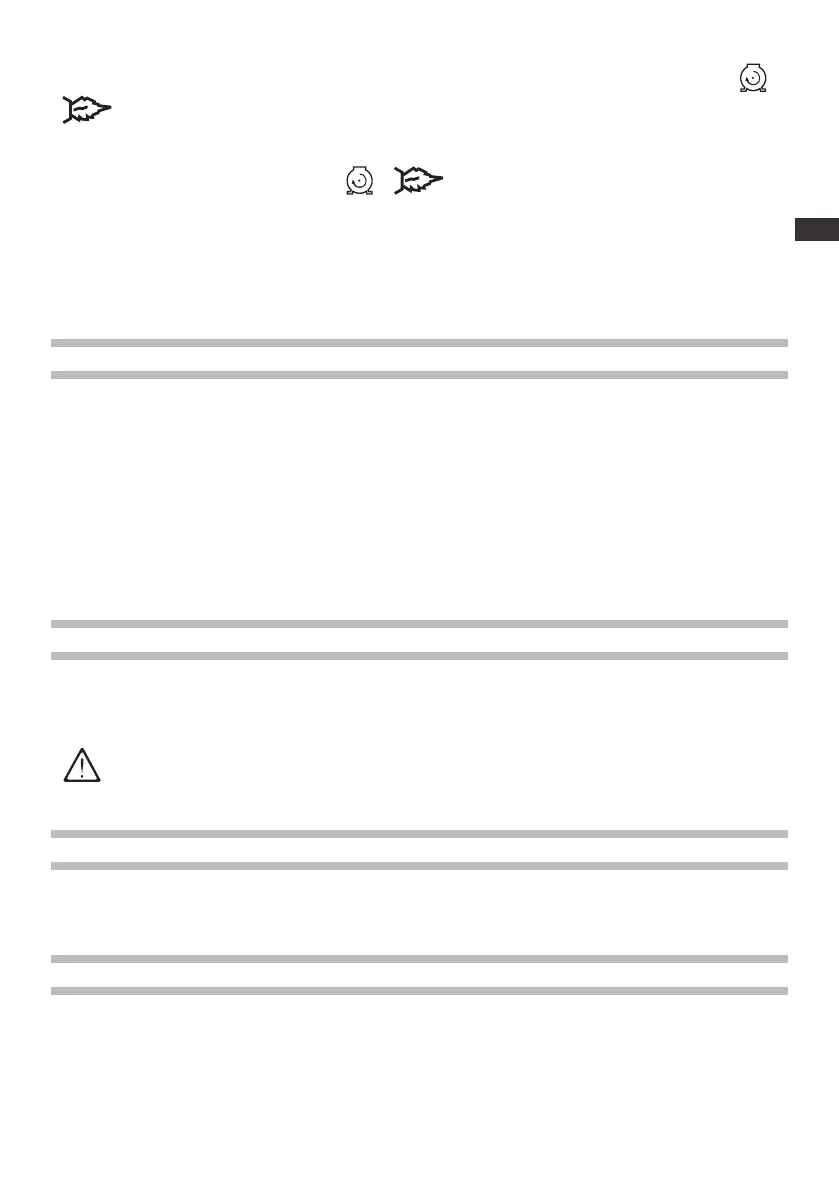27
containing the detergent at the strength wanted.
• Turn the detergent regulating knob (34) clockwise.
•
Models with box: versions: Switch the cleaner on again by turning the master switch (1) to or
; operate the cleaner gun lever (22) to start distribution of detergent (these versions distribute
the detergent at high pressure).
•
Models without box: Operate the nozzle support head (30) as shown in Fig. 9-a and start up the cleaner
again by turning the master switch (1) to
or . Now operate the lever (22): When the water is fed
through, suction and mixing take place automatically. To resume work at high pressure, stop the cleaner
by turning the master switch (1) to “0” and adjust the head (30) as shown in Fig. 9-b (these versions deliver
the detergent at low pressure).
• Turn the knob (34) until the amount of product required is delivered. AftWhen you have nished using
it, turn the knob (34) completely anticlockwise and, if you were using an external tank for suctioning the
detergent, take the tting (56) out of the coupling (54) and put the cap (55) back on.
OPERATION WITH WATER SOFTENER ONLY MODELS WITH BOX
The “BASIC” and “CLASSIC” models without tray do not have a water softener as a standard feature.
Amaintenancefree, ion exchanger water softener can be purchased as an optional accessory to be tted
to the suction unit.
The “CLASSIC” models with tray and ”EXTRA”, on the other hand, do have an ecient water softener
device as a standard feature which stops scale forming when using the cleaner with hot water.
• Put the main switch (1) on the “0” position, take the cap (9) o and ll the tank (maximum capacity
2.5l/0.66USgal) being careful not to let any liquid spill out (we recommend using a funnel - and keeping
it for this purpose); put the cap back on and check the level periodically.
Only use water softeners recommended by the Manufacturer.
STOPPING THE CLEANER TOTAL STOP MODE
• Release the cleaner gun lever (22) to stop the high pressure jet and the high pressure cleaner moves to
by-pass operating mode, and if it remains in this condition it will stop automatically after approximately
13 seconds (Total Stop).
• The cleaner will resume normal operation the as soon as the lever on the gun is pressed.
WARNING
• If you stop the high pressure jet and put the gun down, enable the locking handle (23). Step S in Fig. 7.
STOPPING THE CLEANER TIMED SHUTDOWN MODE ONLY EXTRA
• If the cleaner remains in Total Stop mode for more than 15 minutes, it will switch o completely and
the warning light (45) will light up. To resume work, turn the master switch (1) to “0” and wait for a few
seconds before repeating the procedure to start up the cleaner as described in
“OPERATING THE CLEANER”
.
STOPPING
• Run the cleaner for a few minutes with cold water.
• Close the tap on the water supply o completely (or remove the suction pipe from the draft tank).
• Drain the water out of the cleaner by running it for a few seconds with the cleaner gun lever (22) pressed.
• Turn the master switch (1) to “0” .
• Take the plug out of the power socket.
• Eliminate any remaining pressure in the high pressure hose (35) by keeping the cleaner gun lever (22)
pressed down for a few seconds.
• Wait for the cleaner to cool down.
EN