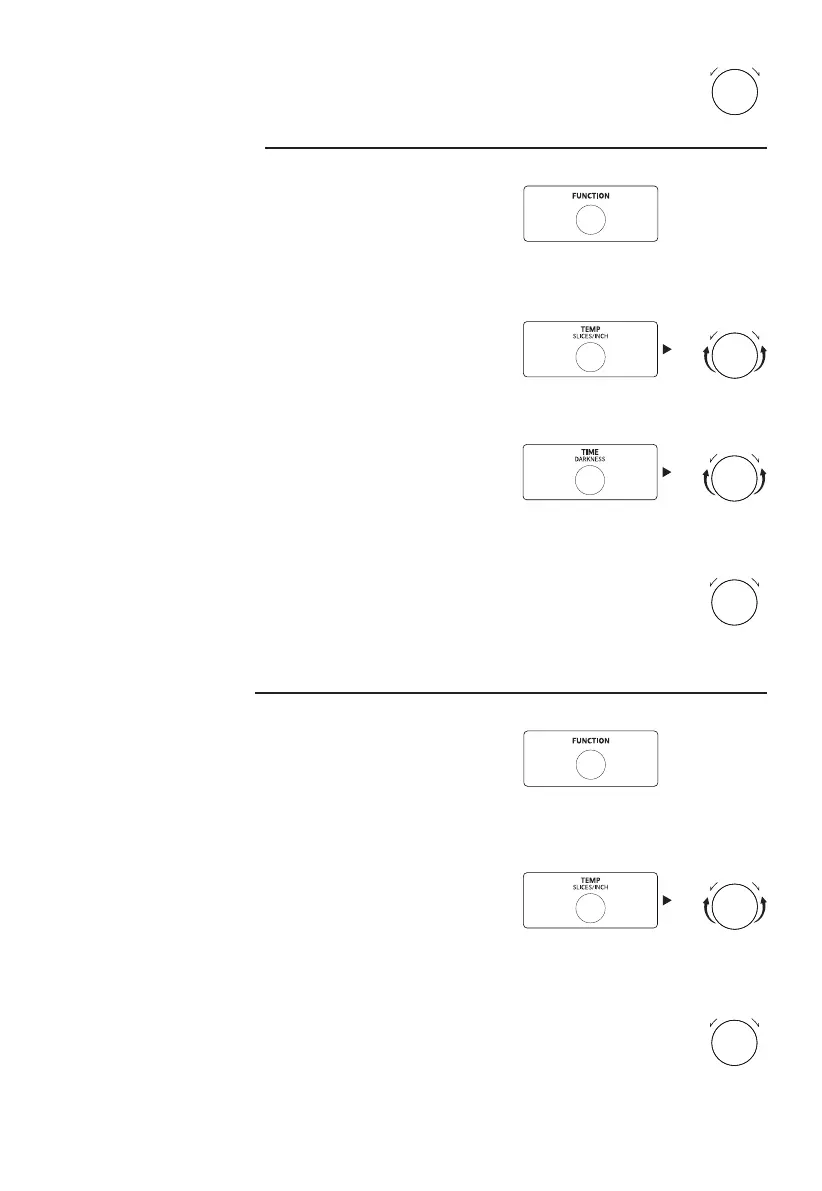11
4. Press the "START/PAUSE" button to start cooking.
TOAST FUNCTION
1. Press the "FUNCTION" button to select
" TOAST ".
2. Press the "TEMP/SLICES/INCH" button then turn
the knob to select the slice of bread (1-9 slices).
3. Press the "TIME/DARKNESS" button then
turn the knob to select the darkness level.
4. Press the "START/PAUSE" button to start cooking.
PIZZA FUNCTION
1. Press the "FUNCTION" button to select
" PIZZA ".
2. Press the "TEMP/SLICES/INCH" button then
turn the knob to select the size of pizza
(6 inches、9 inches、12 inches).
3. Press the "START/PAUSE" button to start cooking.
PUSH TO
START
/
PAUS E
PUSH TO
START
/
PAUS E
PUSH TO
START
/
PAUS E
PUSH TO
START
/
PAUS E
PUSH TO
START
/
PAUS E
PUSH TO
START
/
PAUS E
