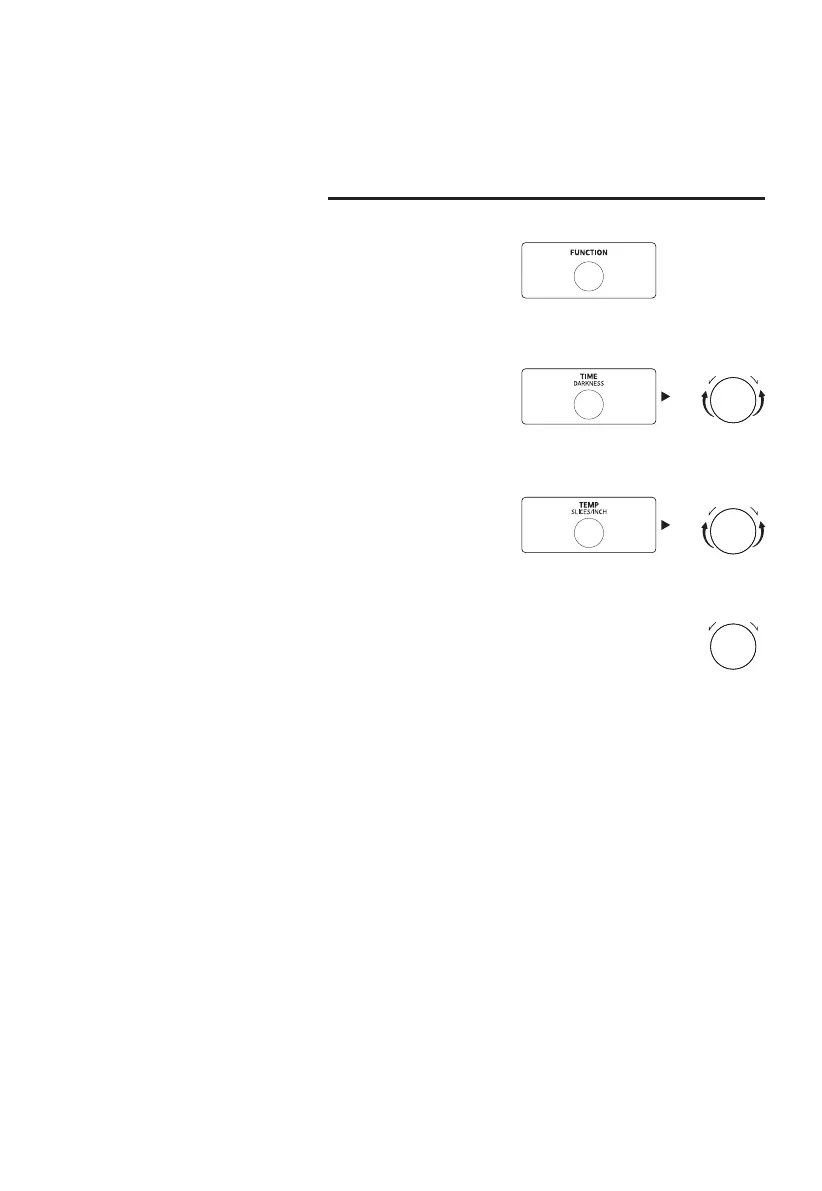Note: If the oven displays "HOT", the temperature in the oven is higher than the
temperature you set. Please open the oven door to lower heat before operating.
DEHYDRATE FUNCTION
1. Press the "FUNCTION" button to select
" DEHYDRATE ".
2. Press the "TIME/DARKNESS" button then
turn the knob to select the cooking time.
3. Press the "TEMP/SLICES/INCH" button then
turn the knob to select the temperature.
4. Press the "START/PAUSE" button to start cooking.
16
PUSH TO
START
/
PAUS E
PUSH TO
START
/
PAUS E
PUSH TO
START
/
PAUS E
