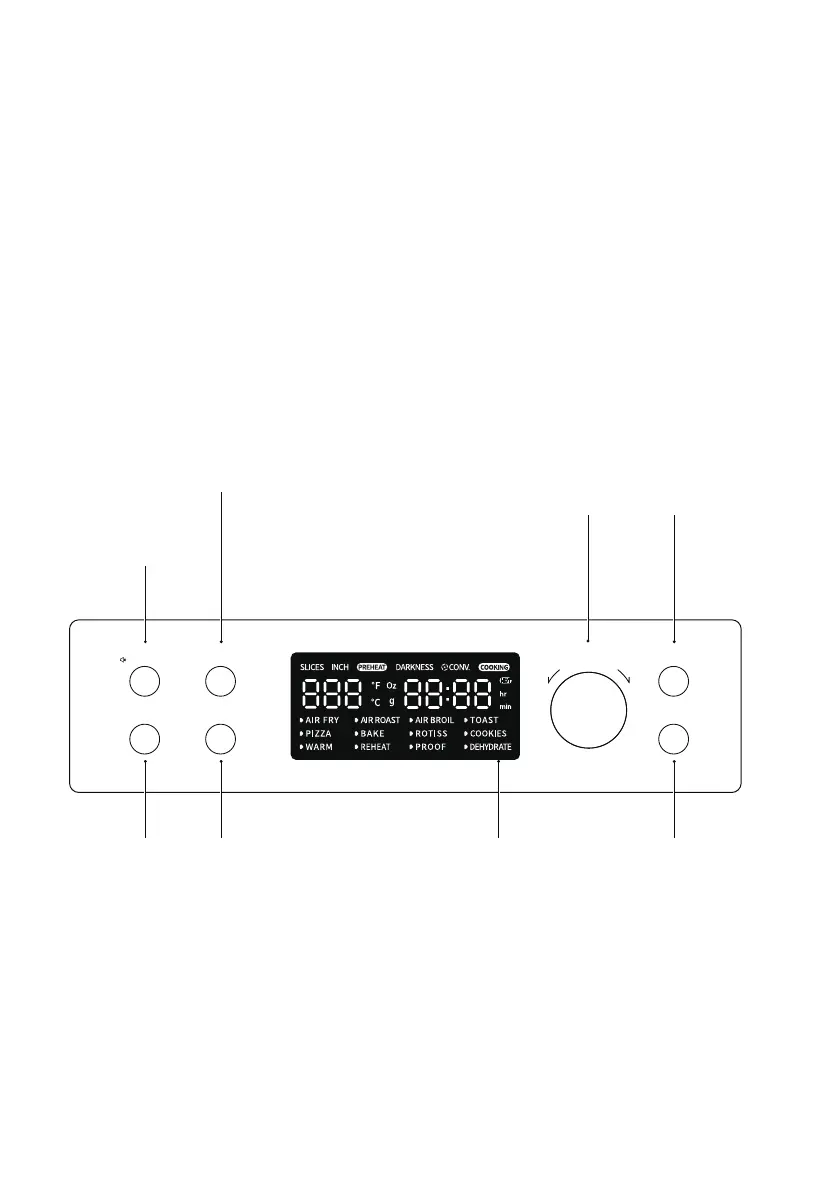CONTROL PANEL
5. Rotisserie Fork
Used to roast a whole chicken(≤4 lbs) or a big piece of meat. Hand-wash
recommended.
6. Rotisserie Kit
Used to remove rotisserie fork. Hand-wash recommended.
Light
Switching an internal
light on/off while
cooking. Press and
hold " LIGHT " for 3
seconds to enter
the MUTE mode
Function
Press this button to enter
the function selection state
Time
Press this button to
adjust time
Darkness
Adjust the darkness on toast
Temperature
Press this button to
adjust temperature
Slices/Inch
Adjust the amount of
toast and size of pizza
Preheat
Press this button
to select preheat
function
Cancel/Power
During cooking, Press
this button to return
to standby.
In the waiting mode or
at the end of cooking,
Press this button for
ECO mode to activate
Display Screen
Start/Pause button
and Time/Temperature/
Function Selector Knob
Turn to select desired settings.
Press to start cooking
05
LIGHT
FUNCTION
TEMP
SLICES
/
INCH
TIME
DARKNESS
CANCEL
PREHEAT
POWER
SOUND ON
/
OFF
PUSH TO
START
/
PAUSE