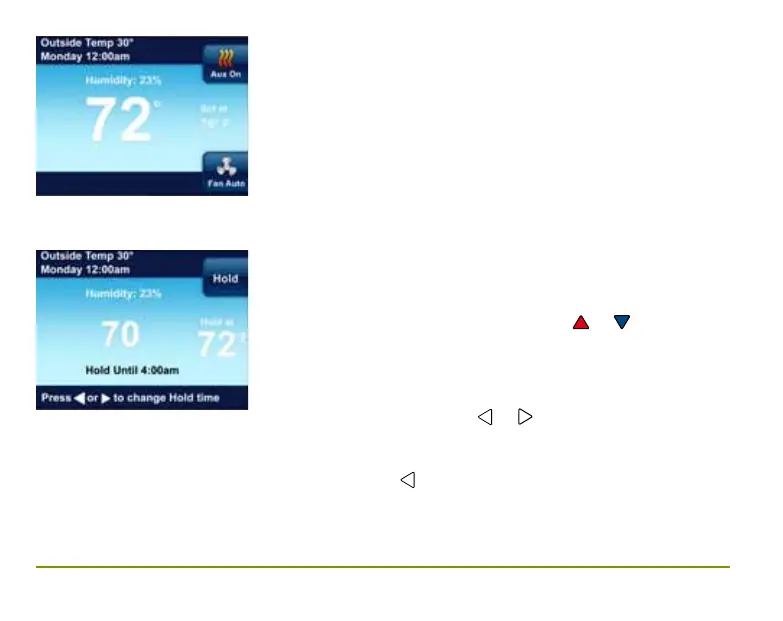8 / Homeowner’s Guide ComfortNet HiDef Control
Auxiliary Heating
(Heat pumps only)
If you have a heat pump, your system will
automatically activate Auxiliary Heating when the
outside temperature is too cold for the heat pump to
efficiently heat your home. When Auxiliary Heating is
called for, the display will show “Aux” with the Heat
icon. In dual fuel applications “Aux” will indicate gas
furnace operation.
Temporary Temperature Hold
You can temporarily adjust the temperature in your
home at any time while your control system is running
a program by pressing either the
or . Your control
system will maintain this desired temperature for four
hours (default). The display will show “Hold at” by
the desired temperature, and “Hold Until” with the
time the temporary hold will end. The display will also
briefly show “Press
or to set the Hold Time”.
While this message is displayed, you can change the
time that you wish to have the Hold end.
Press the
button to cancel a temporary hold. The
desired temperature will display the current program
setting.
