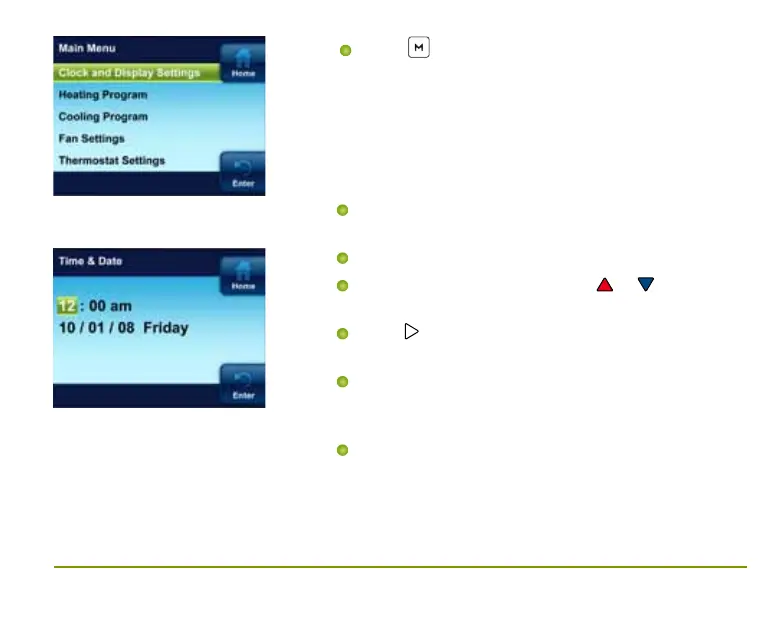ComfortNet HiDef Control
Homeowner’s Guide / 5
Press to enter the Main Menu
Set the Current Time and Date
On the Main Menu, highlight and enter Clock
and Display Settings.
Highlight and Enter Time & Date.
Set the time and date using the or
buttons.
Press to highlight Minute, AM/PM, Month,
Day or Year.
The control system will automatically assign
the correct day of the week after the date is
set.
Press the Enter button when finished.
Note: If system power is lost for more than
eight hours, the clock will have to be
reset. Programming and configuration
settings will be saved.