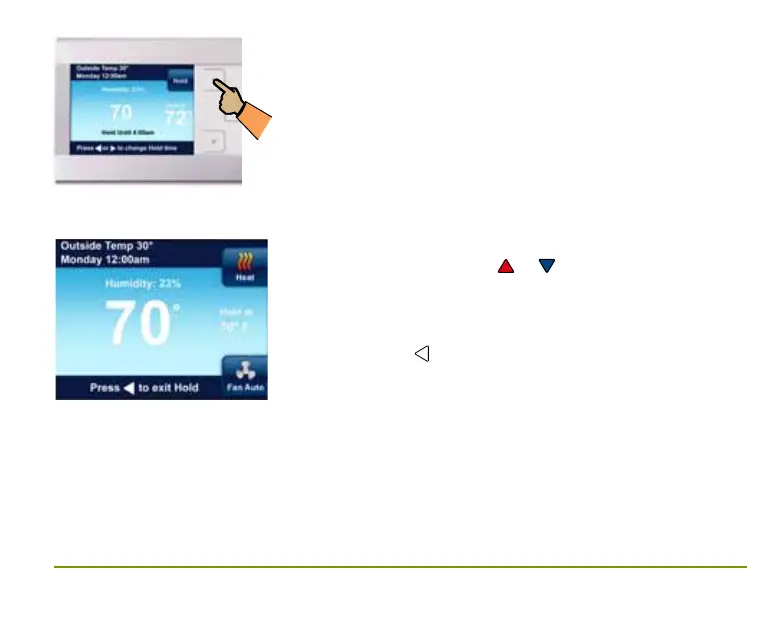ComfortNet HiDef Control
Homeowner’s Guide / 9
Permanent Temperature Hold
If you desire, you can set your control system
to permanently hold a temperature. This feature
will bypass any programs you may have set
in your control system and maintain a single
constant temperature. This is a convenient
feature to use if you are going to be away from
the house for a set amount of time such as a
vacation.
To use Permanent Hold, change the
temperature with the
or and press the
Hold button. When your control system is
in Permanent Hold, the “Hold at” will be
displayed by the desired temperature.
Press the
button to exit permanent hold and
display the current program setting.
