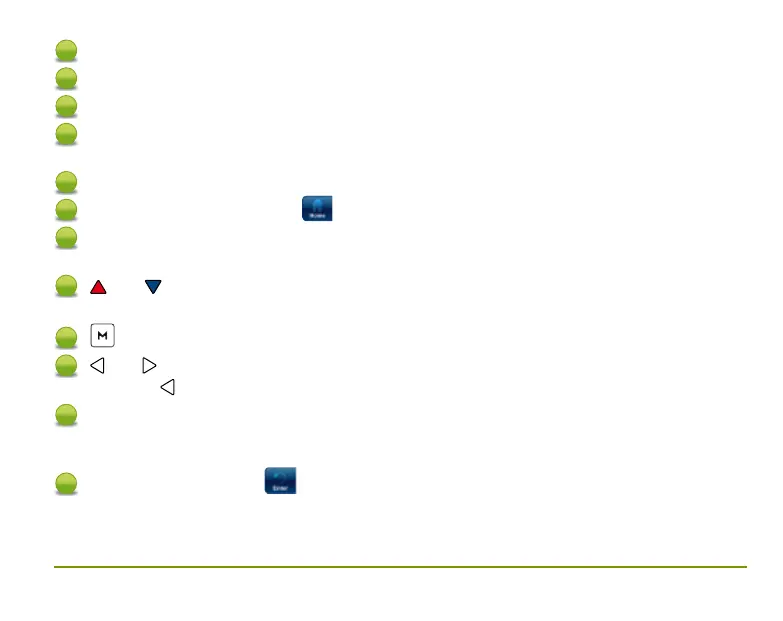ComfortNet HiDef Control
Homeowner’s Guide / 3
1
The indoor temperature
2
The relative indoor humidity
3
The day of the week and the time
4
The outside temperature if outdoor sensor
is connected
5
The desired temperature or setpoint
6
Indicates system setting or .
7
This button selects system settings Cool, Heat, EM, Auto, or Off.
In the menus, this button is used to display the Home screen
8
and move the temperature up and down.
Also used to navigate through menus
9
is used to enter any menu function of the control system
10
and used to move through the menu settings.
Also, the
is used to exit the temperature hold function
11
This button selects the fan operation On or AUTO. Also the Enter
button in the control system menus used to save entries and display
previous menu.
12
Indicates Fan mode or .