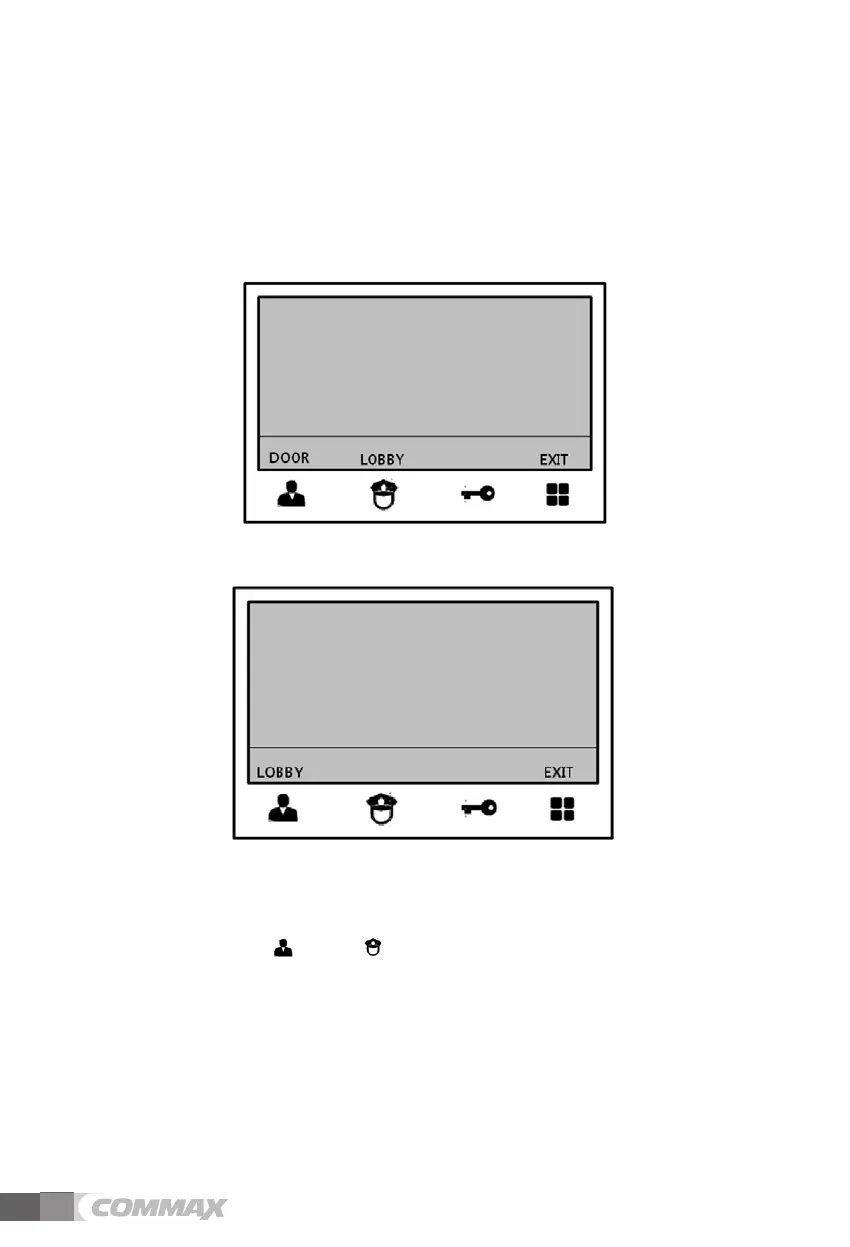6
4-4. Monitoring.
When you receive initial call , your device automatically searches for the
door camera and displays OSD accordingly
Display
with Door camera
Display with no Door camera
By pressing monitor button, display above appears. If you press button of your
desired
space (monitoring[ ], guard[ ]), you can monitor according space. (Door, Lobby, )
- Monitoring (DOOR/LOBBY)function time is 30secs
- You can talk by picking up the handset while monitoring(DOOR/LOBBY)
- You can monitor only certain lobby with pre-set ID
