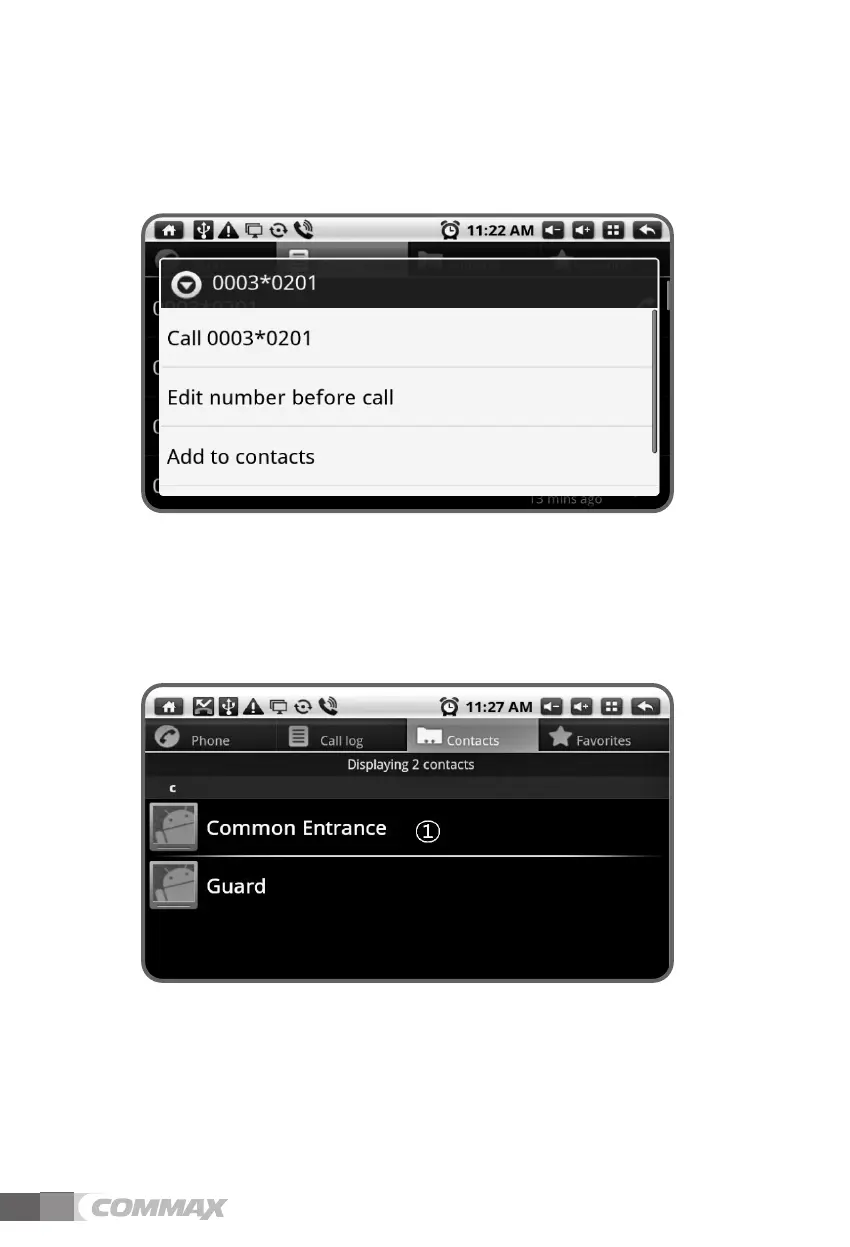3. If you press the recorded call list in a long time to select, call, number edit, adding to
address list, recent call list, delete function in a call list can be used.
Saved call record screen 2
• Address list screen
1. Click the saved article in an address list.
Address list screen
10