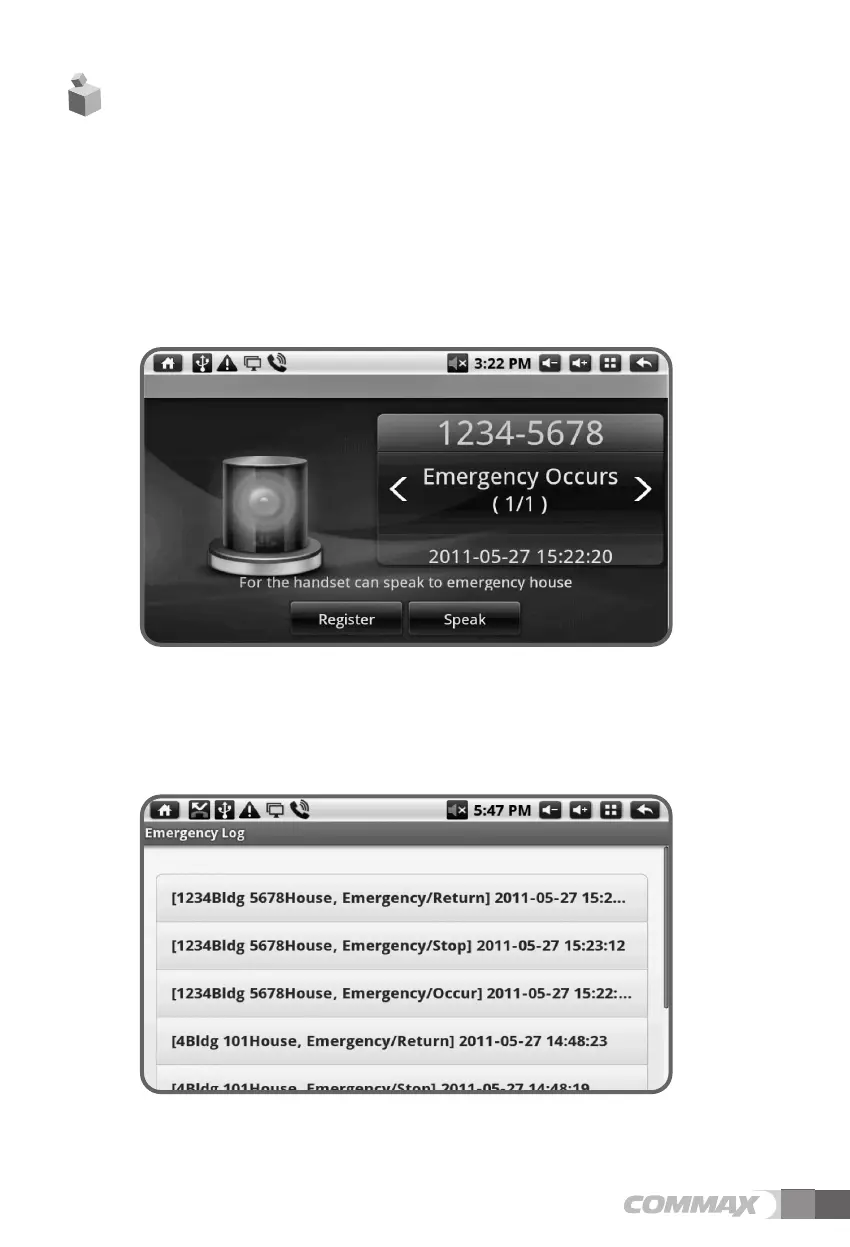6. Emergency log
• Emergency occurence
You can check occurred household building and number and time of emergency.
In a household, you can also check the process like emergency occurrence
Stop
Control of return. If you press the receipt button, emergency-received information can
send to the server. To speak with household in a state of emergency over the phone,
press the call button or hold the handset. Then, receipt is done automatically.
Emergency occurrence screen
• Emergency log
If you press emergency log, you can access to the server and check emergency
situation until now.
Emergency log screen
13