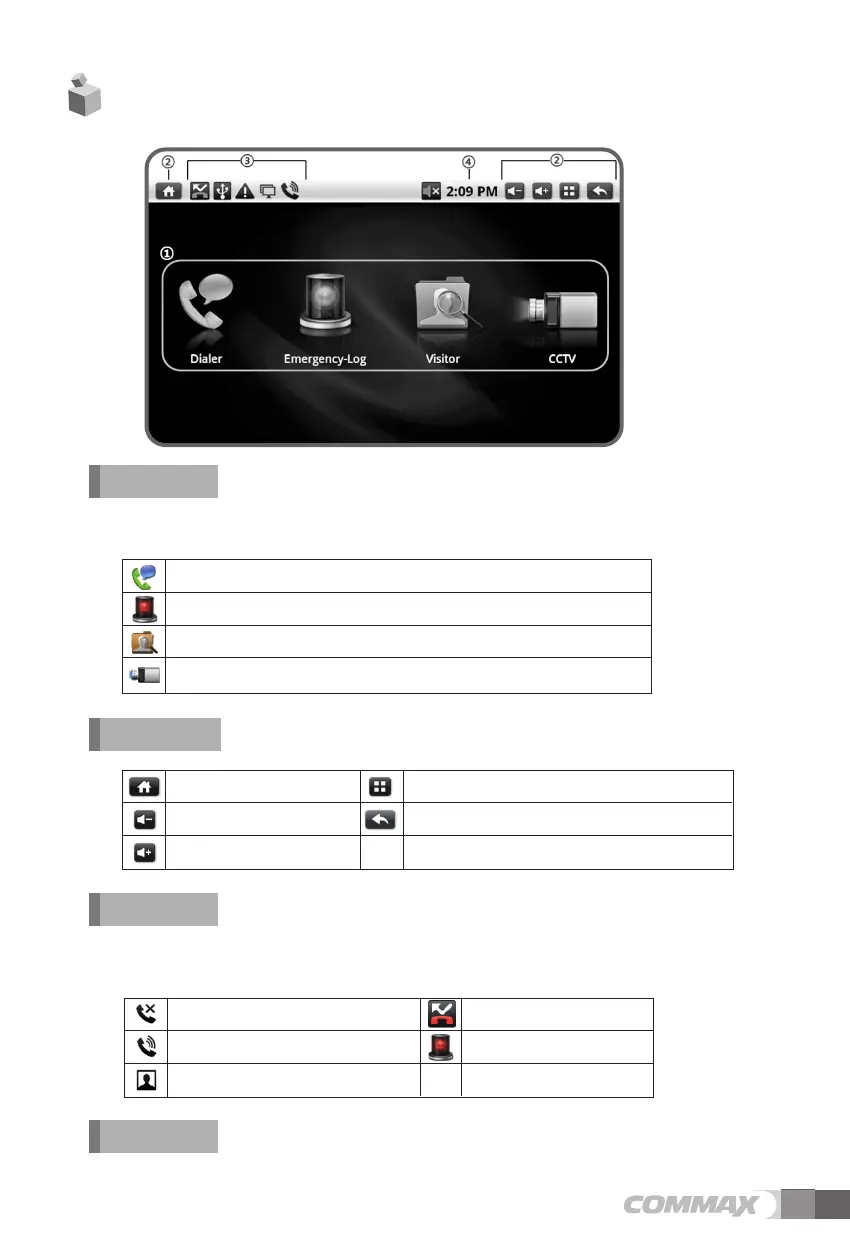①
①
MENU
Under 4 kinds of menu such as call, security, control, handiness. various functions can be
used.
Call: using general telephone or calling household residents.
Emergency log: checking current emergency situation
Visitors: checking saved image while visitors’ call
CCTV: checking CCTV images
4. Composition of the picture
5
③
③
Notice
Can check the data as below. Moreover, after pressing the upper part of the
screen, drag the task bar to down. Then, Notice screen is open.
②
②
BUTTON
④
④
Clock
Going to HOME screen.
Volume Down
Volume Up
OPTION MENU(background image, set-up)
Going back
Fail to telephone registration
Success to telephone registration
Recording visitors’ image
Emergency
Missed calls