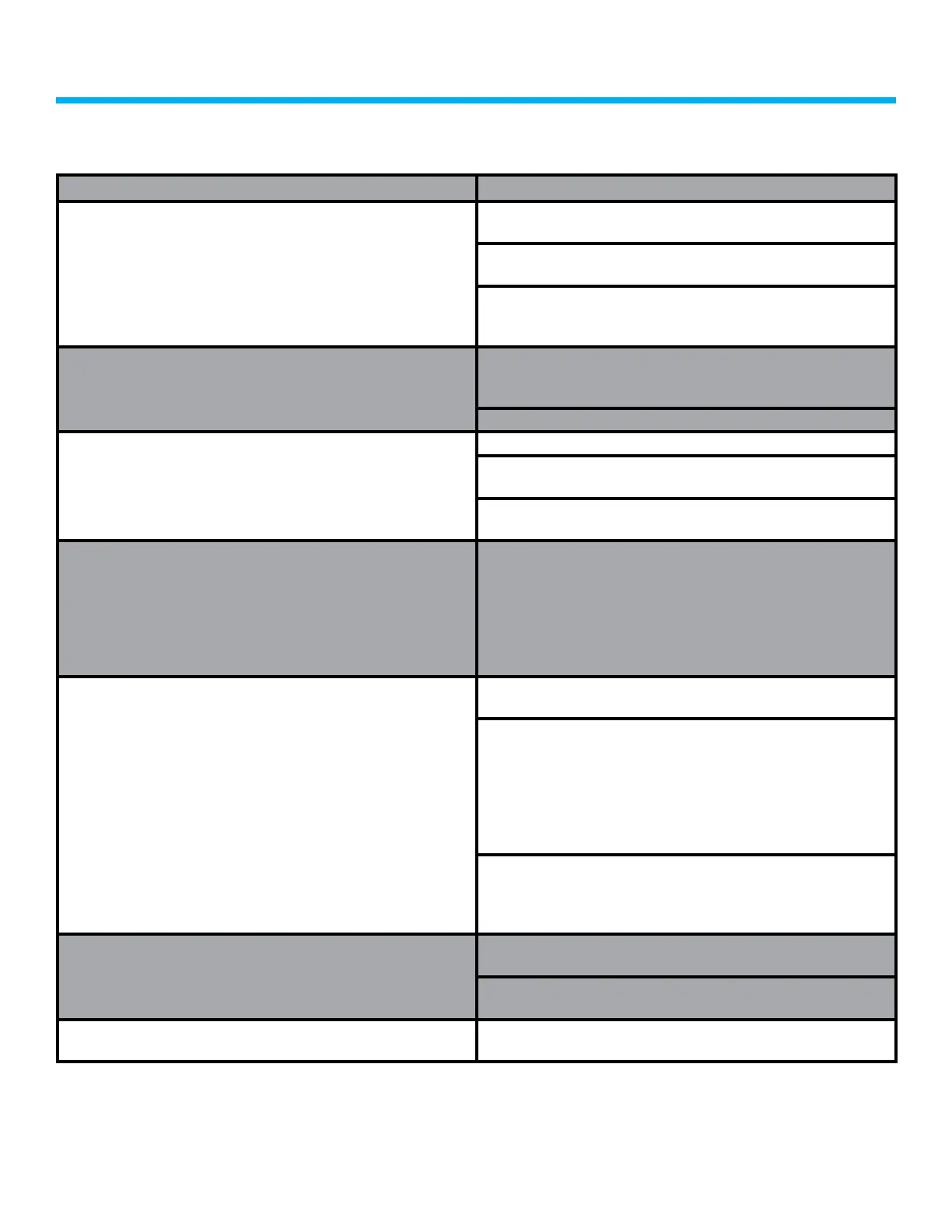MT Series DryLine
®
Dehydrator User Manual
20
Troubleshooting Procedure
Problem/Condition Solution
Dehydrator on/off switch does not light, unit does not run.
Check the breaker adjacent to the on/off switch if, tripped
(white indicator exposed) then reset breaker.
If on/off switch light still fails to light, make sure that unit is
plugged in and the power outlet is operating.
If you still have no light, unplug unit, open the front door
panel and check for loose connections. Refer to wiring
diagram for proper wire connection.
Dehydrator on/off switch does not light, unit runs.
Disconnect ac power, open front doors, check for loose
connections (refer to the wiring diagram for proper
connections). Replace cover and reconnect ac power.
Replace on/off switch if condition persists.
Dehydratorstartsandstopsbeforereachingsufcientline
pressure.
Check for leaks in the transmission lines or line tubing.
Check for kinks in line tubing. Replace tubing where
necessary.
Check remote sense line. Make sure any isolation valve is
wide open.
Low pressure alarm LED illuminated.
Isolatethelowpressureconditionbycheckingallttings
with soapy water. Make sure that all system tubing is
properlyseatedinthettings.Checkforlooseinterface
points and holes in the transmission lines. Correct any
conditions that exist where pressure is leaking. If the
condition persists, call CommScope Technical Service for
assistance.
Humidity alarm on display.
CAUTION:
The humidity sensor is light sensitive. DO
NOT remove it from the brass tting when the
dehydrator is powered up.
Checkthedehydratorforbuild-upofwaterinthelter
bowls.
Ifthereisabuild-upofwaterinthewaterlterbowl,
useasoapywatersolutiontocheckforleakyttingsin
the dehydrator. If no leak can be found, the problem
is probably with the compressor. Rebuild kits for each
dehydratorarespeciedinsection7.Theunitmayalsobe
returned to CommScope for repair. Contact CommScope
Technical Service for further assistance.
Note: Once the problem has been corrected, run the
dehydrator off line until the humidity alarm clears. If
the membrane dryer has been saturated, this process
can take up to 48 hours of continuous running.
Excess run time alarm LED Illuminated.
Check the programming of the excess run time display as
shown in section 3.2
Check system for leaks. See troubleshooting section
“Low pressure alarm on LED illuminated”.
Dehydrator turns on for only a few seconds, and then
shuts off.
Check the ac voltage supply to the unit