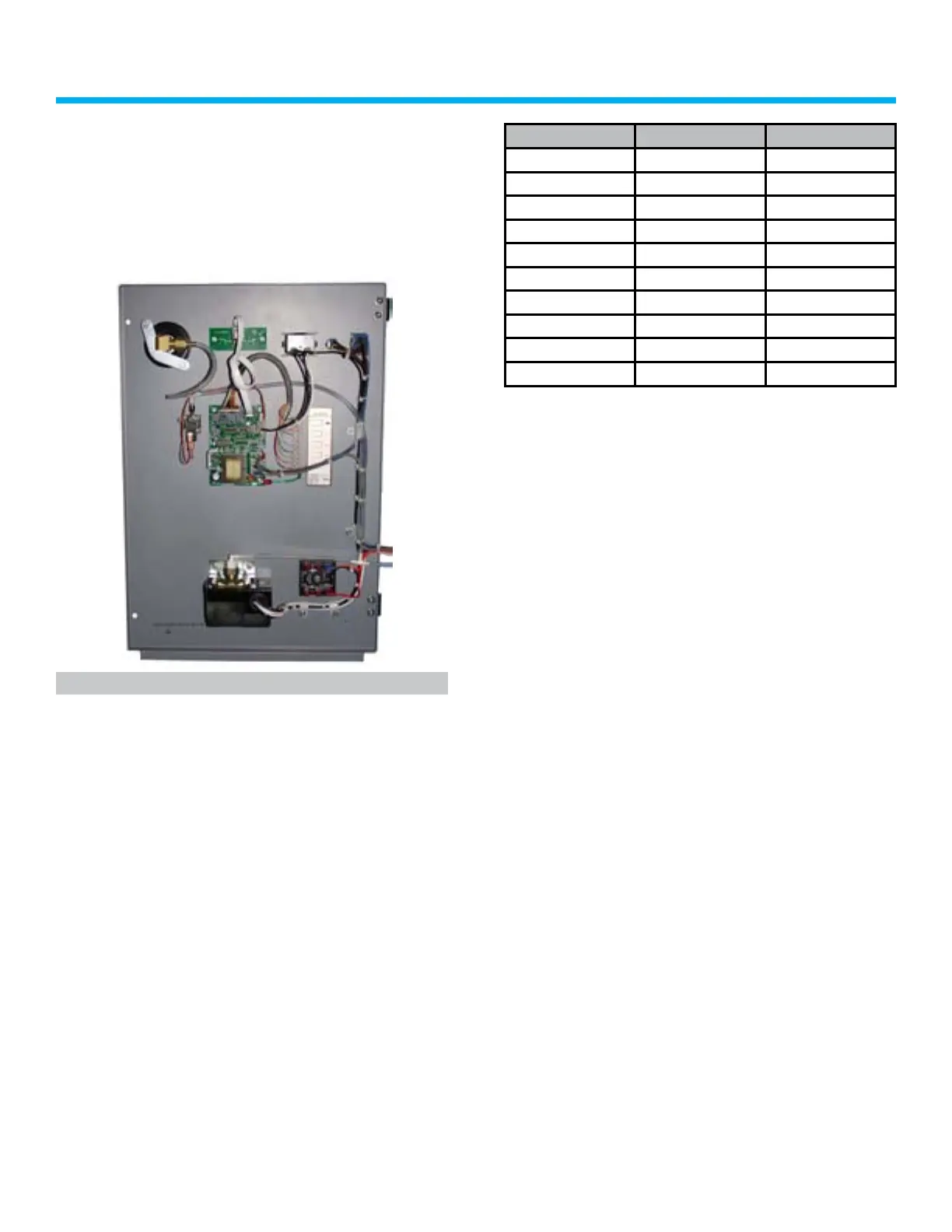MT Series DryLine
®
Dehydrator User Manual
9
2.6 Connect Alarm Wiring
Open the front door and connect the alarm
wiringtotheterminalblockasshowningure4.
See below
Upper terminal strip
Figure 4 — Upper terminal strip
If Normally Closed contacts are desired, move
the jumper on the PC boards to the N.C.
position. All alarms are dry contacts and can be
ganged together if a single alarm is desired.
Function Terminal Symbol
AUX Common -
AUX Normally Open +
High Humidity Common -
High Humidity Normally Open +
Excess Run Common -
Excess Run Normally Open + +
Low Pressure Common -
Low Pressure Normally Open +
Power Fail Common -
Power Fail Normally Open +
