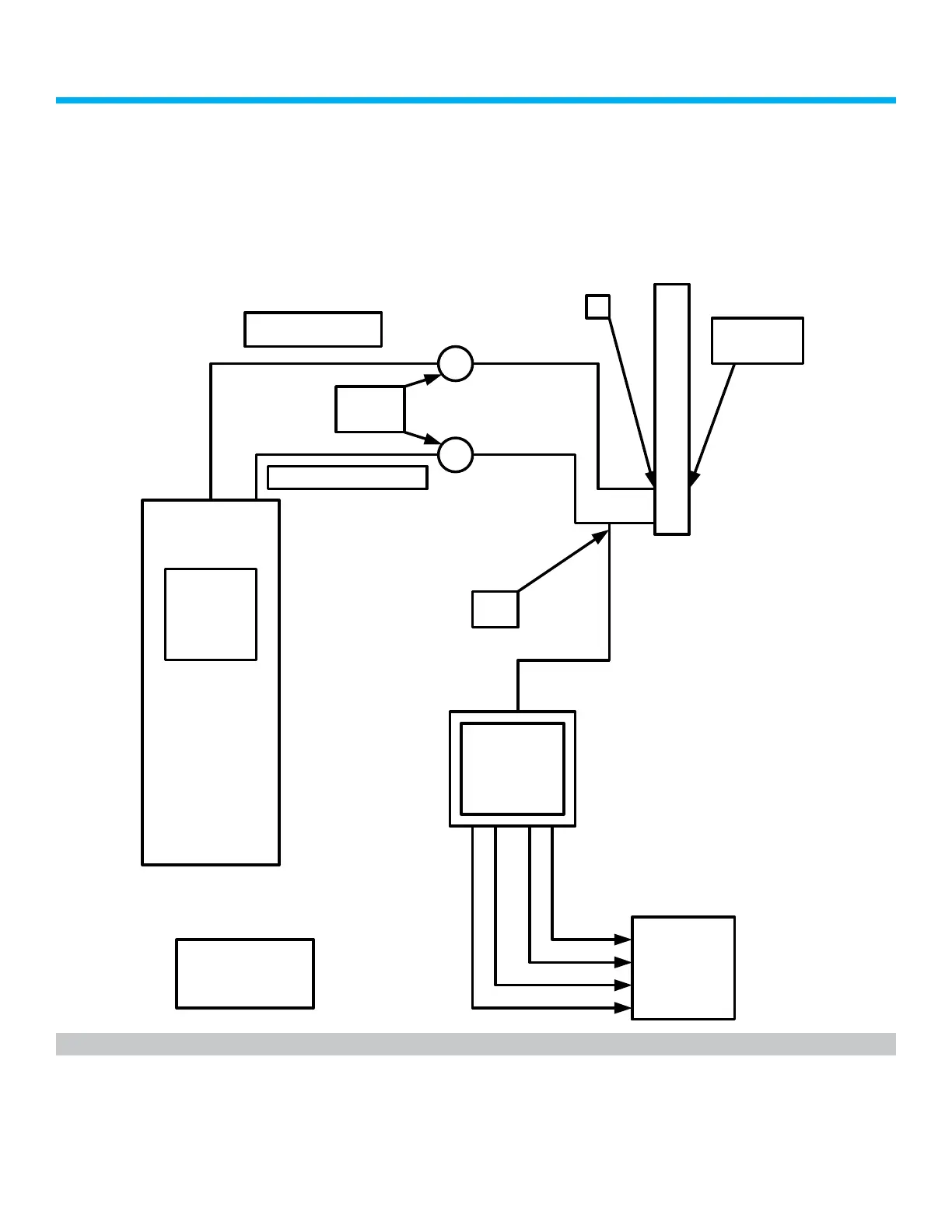MT Series DryLine
®
Dehydrator User Manual
8
MT Series System configuration diagram Multi-Line
Thiscongurationshowsproperhookupfor
systems, when when more than a single wave
waveguide is required in the system. For larger
systems an 8- output manifold can be added.
This diagram can also be used for hooking a
DP-4A-001 or 6600D Series to the system.
CAUTION!
Do not operate the Dehydrator with the
system isolation valves closed or with the
Remote Sense line disconnected. Serious
damage to the wave guide due to over
pressure can occur.
* Note! To provide extra over pressure protection a
secondary pop-off valve may be added at this point
that is closely matched to the maximum system
safe pressure. See specication page for options
available
MT
Dehydrator
Remote Pressure
Sense Line
Isolation
Shut-off
Valves
Dehydrator Output Line
Primary Large
Wave Guide
*
Any other Monitor or
Manifold can be used
in this location to
expand the system.
Outputs to other
Wave Guides
Tee
Fitting
DP-4A-001 or
6600D or
L6600D or
LM400 Series
Manifold
Figure 3 — MT Series System conguration diagram Multi-Line
