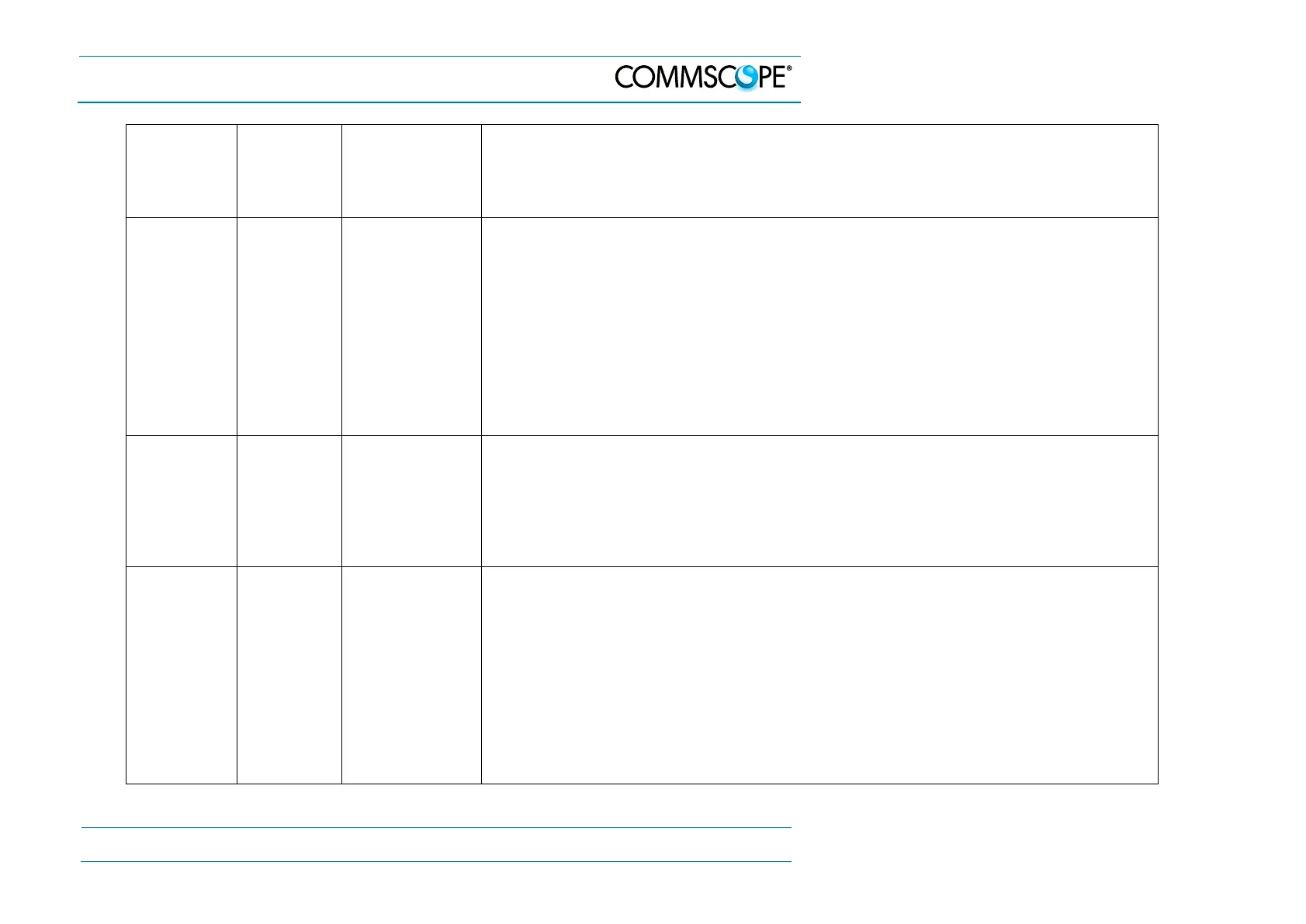5. System Operation
PowerShift User Manual Version B Page 17
Circuit
1, 2 or 3
LED
Module
“X” LED
Alarm
Condition
(GUI & Relay)
Description
- Module was previously shutdown to protect itself from high temperature
condition, but the high temperature subsequently cleared
- The circuit output power is re-enabled, but alarm is latched to provide site
technician with clarity on which module and circuits were impacted
- Possible causes: Module fan intake were temporarily blocked, site shelter
cooling system was temporarily failed
- To clear the alarm, use the GUI “clear” button or cycle the input power for
each affected circuit
Red Solid Red Solid Critical The indicated circuit is shut down.
Internal module hardware failure (e.g., internal fuse failure).
Replace the module. The module is not user serviceable, contact customer
technical support.
Red Blink Red Blink Critical The indicated circuit is shut down.
Fault condition may be internal to the module or in the external circuit.
Confirm the circuit integrity as described in Section 7.
Reset the circuit/module using the GUI clear button or by cycling the DC plant
circuit breakers.
If the fault recurs, replace the module. The module is not user serviceable,
contact customer technical support.
