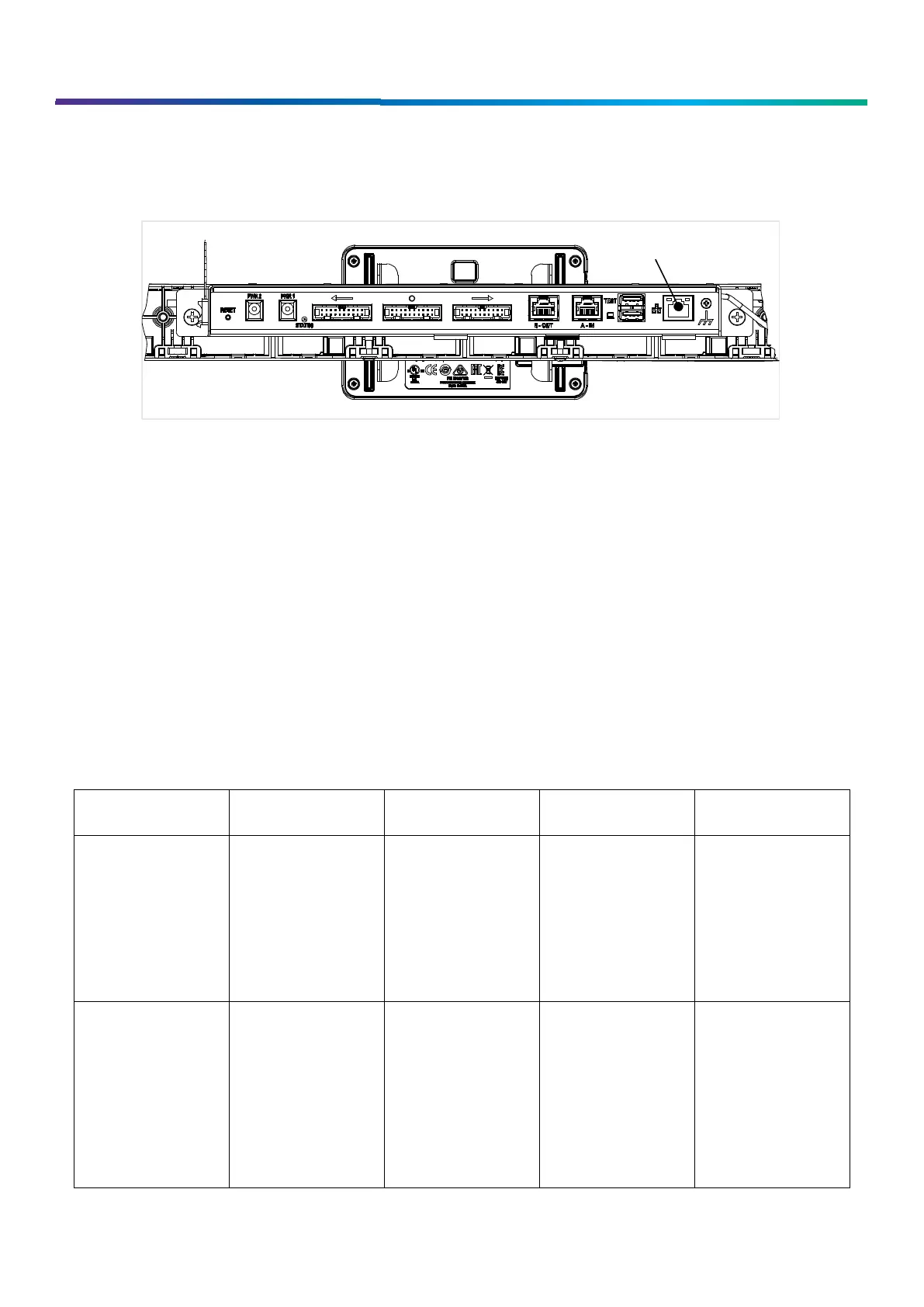www.commscope.com
User Guide 860633028
June 2018
Page 12 of 30
© 2018 CommScope, Inc. All Rights Reserved
5. In
Network Settings
, change
Network
to
Ethernet
, then enter the network settings appropriate for the network. Press
Save
to enact the changes in
Network Settings
.
6. Use a patch cord to connect the network to the Customer LAN port on the back of the imVision Controller X base as
shown below:
7. Verify that the link up LED on the Customer LAN port is solid amber for 1000BASE-T, or solid green for 100BASE-TX
or 10BASE-T.
8. Test basic network connection by using
Test Network
from the
Tools
menu on the display to send and receive an
ICMP echo / ping packet to another computer.
9. Verify web connectivity by directing a web browser to the web user interface.
10. Verify System Manager connectivity by performing a Synchronize with the zone from System Manager.
11. Verify System Manager trace details connectivity by pressing a port button and ensuring that the information shown
in the circuit trace includes Room and Site information from System Manager.
Network Port Usage
When connecting to the imVision Controller X through a hardware firewall or from a computer that has a software firewall, it
is important to ensure that appropriate communications ports are opened for access. The following ports are used by
imVision Controller X:
Destination
(Server) Entity
TCP 80 User’s Web Browser
and System
Manager-Server
imVision Controller X
User Interface from a
User’s web browser.
Application Interface
from System
Manager. Used for
updating firmware
and collecting debug
as “Socket” value in
Network Settings
from Tools menu)
Application Server
for low-bandwidth
hardware status and
change
communications
between System
Manager and
imVision Controller
