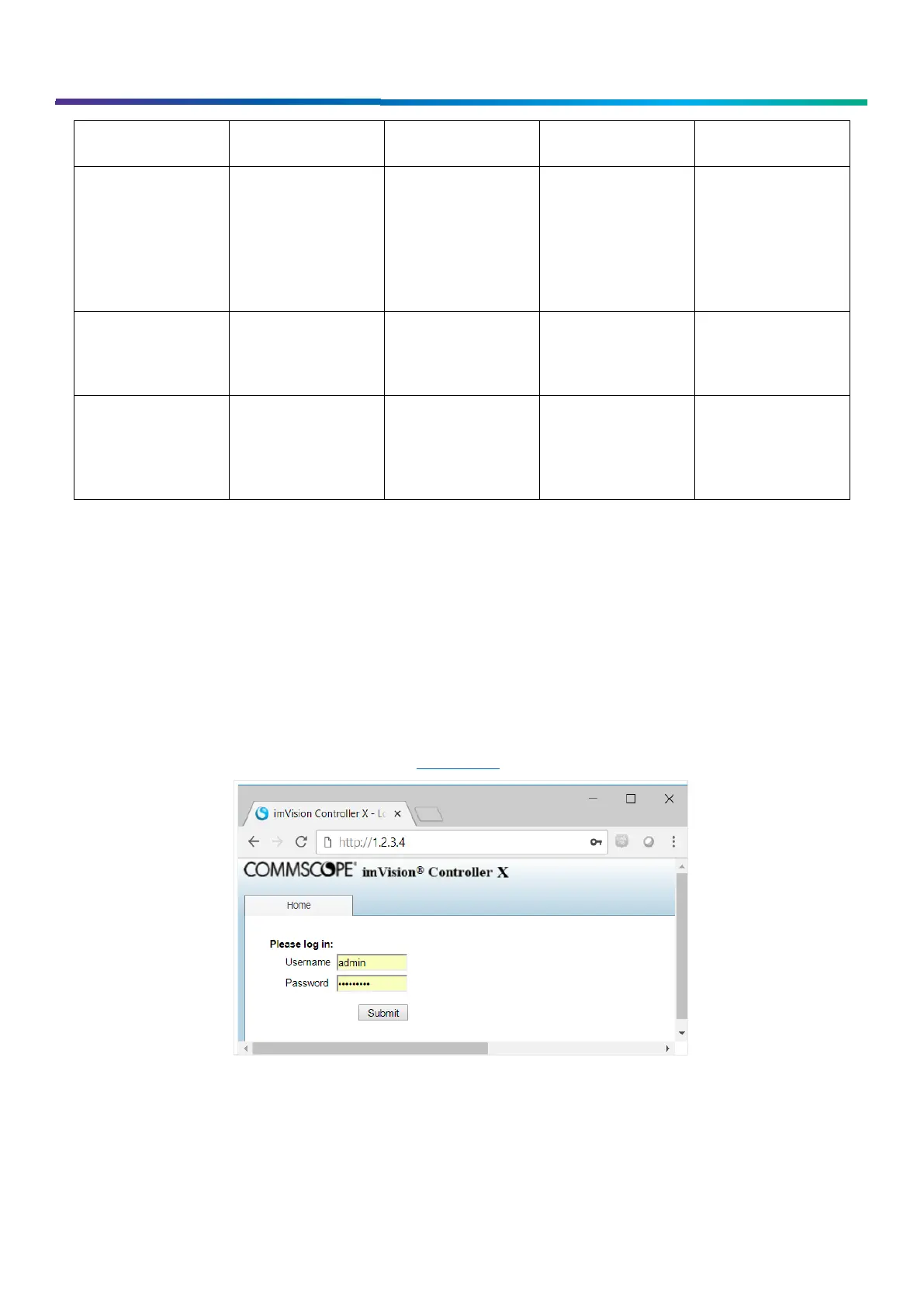www.commscope.com
User Guide 860633028
June 2018
Page 13 of 30
© 2018 CommScope, Inc. All Rights Reserved
Destination
(Server) Entity
as a fixed offset of
+3 from the “Socket”
value in Network
Settings from Tools
menu)
Application Server
uses this port in
some error cases to
cause an imVision
Controller X to drop
open connections to
Application Server
sent from imVision
Controller X’s to
UDP 8515 System Manager –
Application Server
imVision Controller X Trace detail
responses sent from
System Manager to
imVision Controller
Web User Interface
The imVision Controller X includes a web user interface that is accessible by connecting a web browser to the imVision
Controller X that is configured as a Network Manager. Refer to the version-specific release notes for a list of supported web
browsers.
The web user interface provides ways to collect firmware information, update firmware, get debug logs, modify screen lock
settings, and change the password.
The web user interface is accessed by using the Network Manager’s IP address as the URL. For instance, if the Network
Manager’s IP address is 1.2.3.4, open a web browser to http://1.2.3.4
Web User Interface Login to the imVision Controller X
