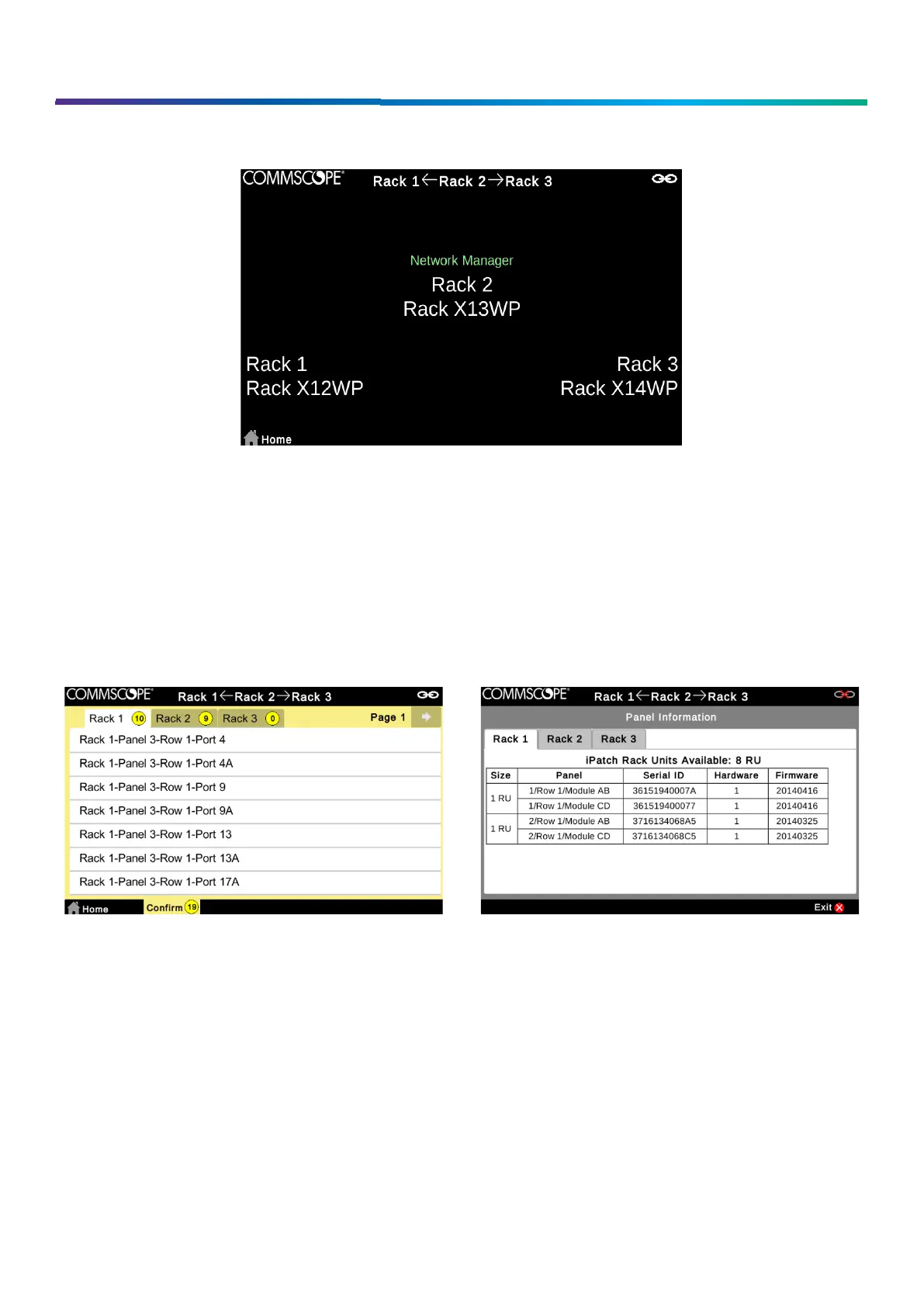www.commscope.com
User Guide 860633028
June 2018
Page 22 of 30
© 2018 CommScope, Inc. All Rights Reserved
Multi-Rack Information on the Ready Screen
The ready screen shows the rack numbers and rack names in locations that correlate to where the dependent racks are
located. The center rack number and name correspond to the imVision Controller X’s rack. The rack numbers and names on
the left and right sides of the ready screen correspond to the dependent racks to the left and to the right of the imVision
Controller X’s rack.
The top bar, which shows most of the time in other screens as well, shows on which side of the Controller X’s rack each
dependent rack is located.
If a rack number or rack name is pressed, the imVision Controller X will display rack information for that rack.
Tabbed Screens
Some screens will have a tabbed interface to indicate separation of information according to each rack managed by the
imVision Controller X. Select the tab of the rack you would like to see and that rack’s information will be displayed.
Firmware Management
Determining Current Firmware Versions
Firmware versions for imVision Controller X’s in a zone can be determined in any of the following ways:
• Each imVision Controller X’s firmware version may be shown on its display by pressing the Home button, then
Tools
,
then
Controller Information
.
