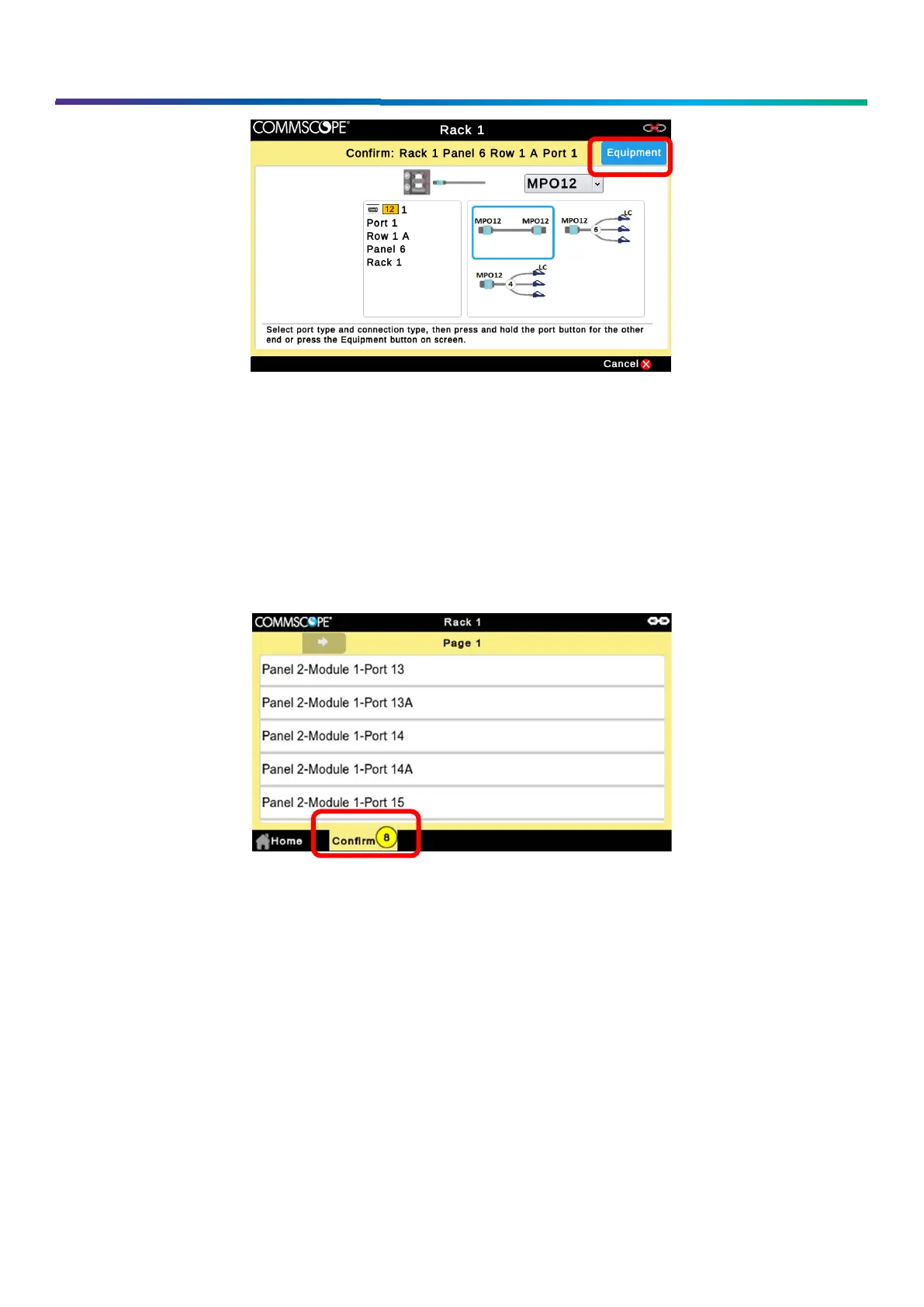www.commscope.com
User Guide 860633028
June 2018
Page 18 of 30
© 2018 CommScope, Inc. All Rights Reserved
If the confirmation process is interrupted for any reason, the changed ports will remain on the Confirm list for later
processing. The following
Confirming a Patch Connection section shows details about viewing the Confirm list and confirming
patch connections.
Confirming a Patch Connection
If the imVision system does not know both ends of a connection, a Confirm tab will appear on the display.
To confirm a connection, tap the Confirm tab on the display. You will see a list of any patch connections that need to be
confirmed. On the display, select the patch connection you want to confirm.
Then either:
• Press and hold the port button on the iPatch panel that corresponds to the port where the other end of the cord is
inserted, and confirm on the display that the connection is complete,
or
• If the other end of the patch cord is disconnected from the intended port of an iPatch panel, insert the plug end and
answer
Yes
to the question.
or
• If the far end is connected to non-iPatch equipment, either press the on-screen
Equipment
button or press and hold
the button over the port that needs confirmation.
