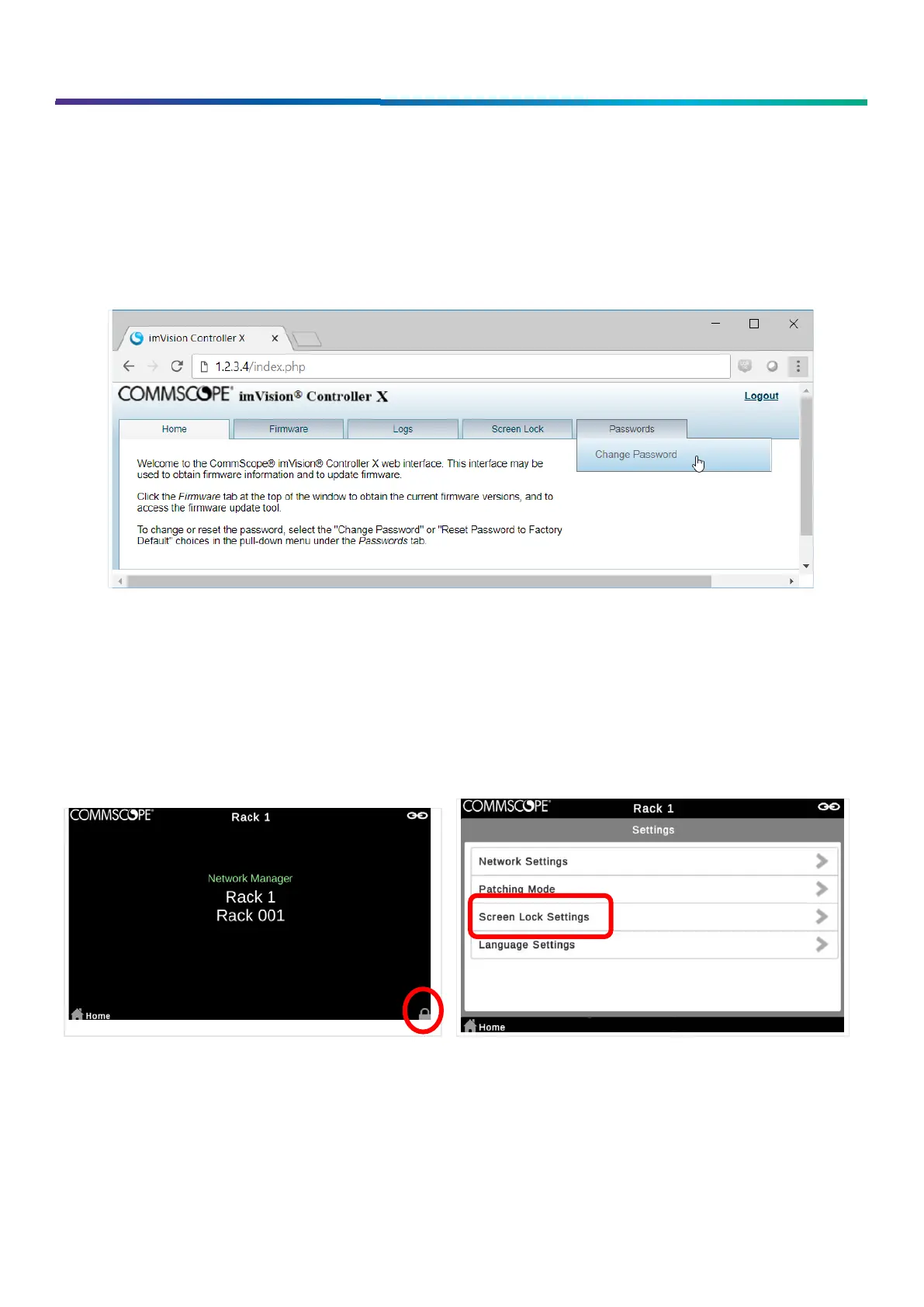www.commscope.com
User Guide 860633028
June 2018
Page 14 of 30
© 2018 CommScope, Inc. All Rights Reserved
Username and Password for the Web User Interface
The default username and password are
admin
and
admin
, respectively.
This username and password are used for the web user interface and for the application interface that allows System
Manager to update imVision Controller and imVision Controller X firmware for the zone.
The default password should be changed using the web user interface. Choose
Change Password
from the
Passwords
tab to
get to a page that allows the password to be changed.
Web User Interface Home Screen and Location of Change Password Option
Screen Lock PIN Feature
When enabled, the Screen Lock PIN feature locks an imVision Controller X display until a PIN is entered on the display
number keypad. Touch the lock icon on the bottom right corner of display to show a keypad, then enter PIN to unlock the
display screen.
