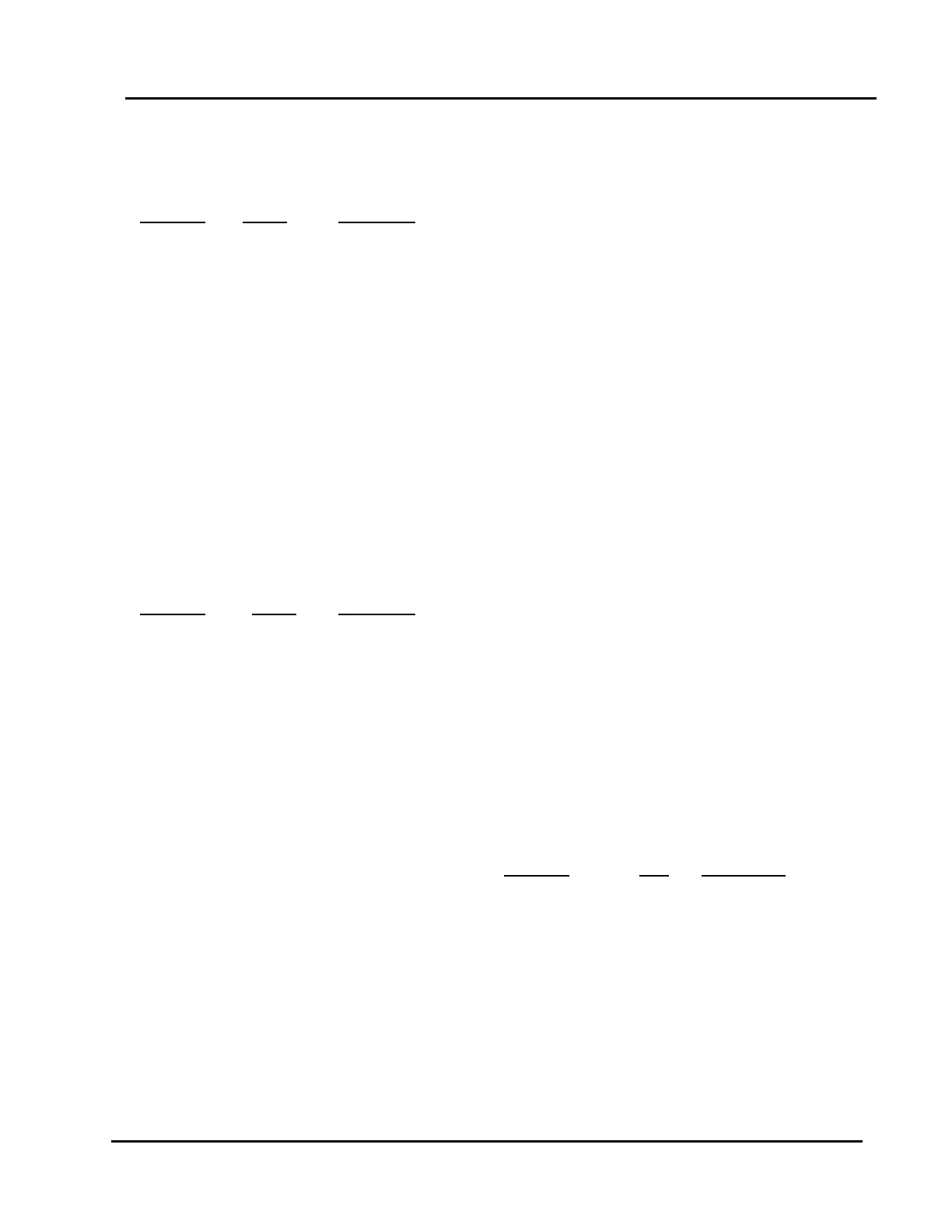15
The “Select” Button will scroll through several
parameters. This may be done any time if
compressor is running or not running. The
parameters are displayed as follows:
DISPLAY LED’S (FUNCTION)
READY
XX Line Pres (PSI)
XX Compressor Temp (°F)
XX Sump Pres (PSI)
XX Line & Sump (Oil Sep. D/P,
PSI)
XX Run/Load Hrs (Total/Hrs Alt)
XX Run/Load Hrs (Load/Hrs Alt)
XXXX Service Hrs (Fltrs/Hrs Alt)
XXXX Service Hrs (Oil/Hrs Alt)
When compressor is stopped, the user menu
may be selected by holding in both “UP” and
“DOWN” arrow keys for 10 seconds. When all
LED’s flash, push “UP” arrow key to display
“01”. Then hold down “STOP” key until
display stops flashing. Push “SELECT” to
scroll thru menu.
DISPLAY LED’S FUNCTION
XXX Line Pres Unloaded Set
Point
XXX Line Pres Load Set Point
XX Run/Load Hrs Moist Sol. Valve
“Spit” Time
XX Service Hrs Moist Sol. Valve
“Dwell” time
* X Auto Restart En. Auto Restart in
XX Seconds
** XX Auto Restart En. Auto Stop Time
Min.
* This function is auto restart after
power failure. Set to time in seconds
to activate this function. Setting to
“0” de-activates function.
** Auto time out, in minutes, after
unloaded for set period of time.
Compressor stops and displays
“STDBY” (STANDBY) and will
restart on falling pressure below
“LOAD” set point.
Time can be set between 5 and 240
minutes.
Settings may be changed by pressing UP or
DOWN button until desired valve shows on
display. Press “STOP” to set new value.
Display will stop flashing.
After desired parameters are set, push reset
to return to normal display.
NORMAL START
When “READY” is indicated on display and
“START” button is pushed, unit will
immediately start and load after 3 seconds. If
system pressure is above cut-in pressure,
display will show “STDBY”. Unit will start
when pressure falls below cut-in pressure.
NORMAL STOP
When “STOP” button is pushed, stop
sequence will commence. Unit will continue
to run for 10 seconds while unload and blow
down commence. The unit will stop after 10
seconds, display will show “blodn” until unit
sump pressure drops below 40 psi. Display
will indicate “READY”.
EMERGENCY STOP
Unit will stop immediately.
FAULT CONDITIONS
ALARM
The following indications will be observed;
however, the compressor will continue to
operate:
DISPLAY LED CONDITION
(FLASHES SLOWLY)
Act. Press. Sump Press. High Sump
Press.
Alarm
Act. Temp. Comp. Temp. High Disch.
Temp.
Alarm
Act. Diff. Line Press/ High Sep.
Press. Alarm Diff. Press
Alarm
“dpAir” High Inlet