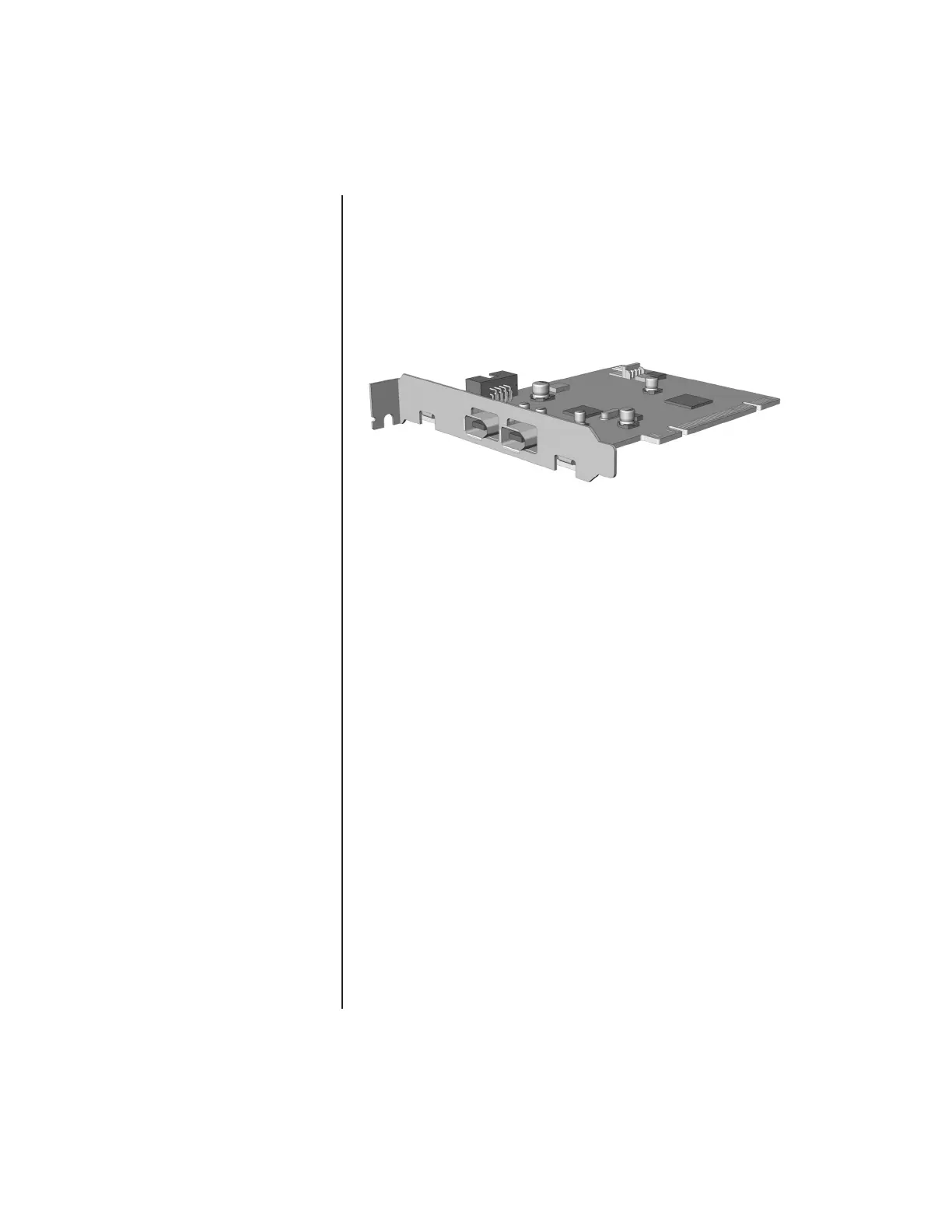R
EPLACING
THE
1394 C
ARD
3
Replacing the
1394 Card
The 1394 card (also known
as IEEE 1394) has a high-
speed serial bus that allows
for simultaneously
connecting up to 63
devices. The 1394 card fits
into a Peripheral
Component Interconnect
(PCI) slot on the system
board.
It is widely used for
attaching video devices to
the computer.
Introduction
Your Compaq Internet PC has an Easy Access panel that
makes accessing the internal parts easy. This document
contains instructions for removing and replacing the 1394
card (see Figure 1-1).
Figure 1-1
Note: The view shown may vary slightly by model.
