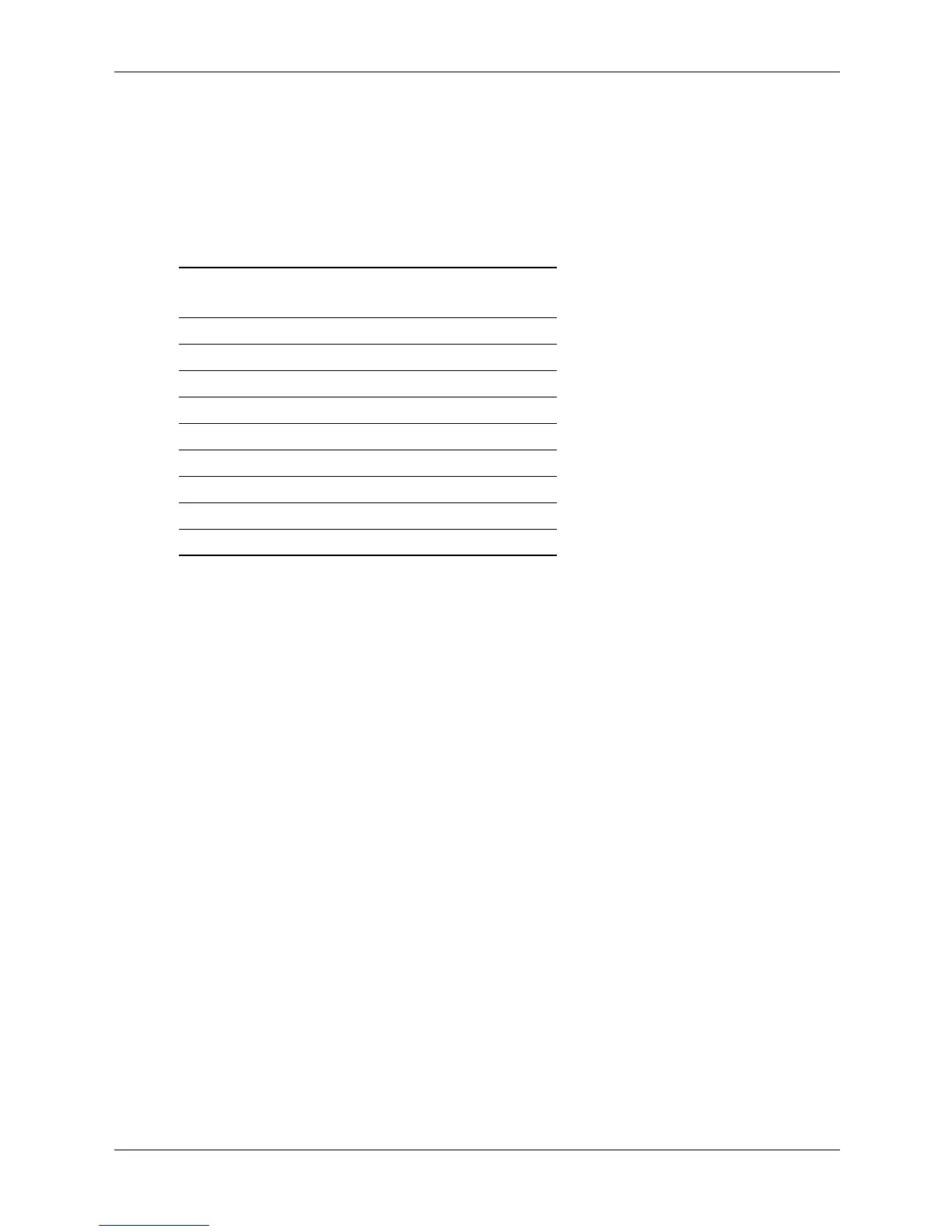Technical Reference Guide www.hp.com 4-11
System Support
4.5.2 Power Management
These systems provide baseline hardware support of ACPI-compliant firmware and software.
Key power-consuming components (processor, chipset, I/O controller, and fan) can be placed
into a reduced power mode either automatically or by user control. The system can then be
brought back up (“wake-up”) by events defined by the ACPI 2.0 specification. The ACPI
wake-up events supported by this system are listed as follows:
Table 4-6.
ACPI Wake-Up Events
ACPI Wake-Up Event System Wakes From
Power Button Suspend or soft-off
RTC Alarm Suspend or soft-off
Wake On LAN (w/NIC) Suspend or soft-off
PME Suspend or soft-off
Serial Port Ring Suspend or soft-off
USB Suspend only
Keyboard Suspend only
Mouse Suspend only