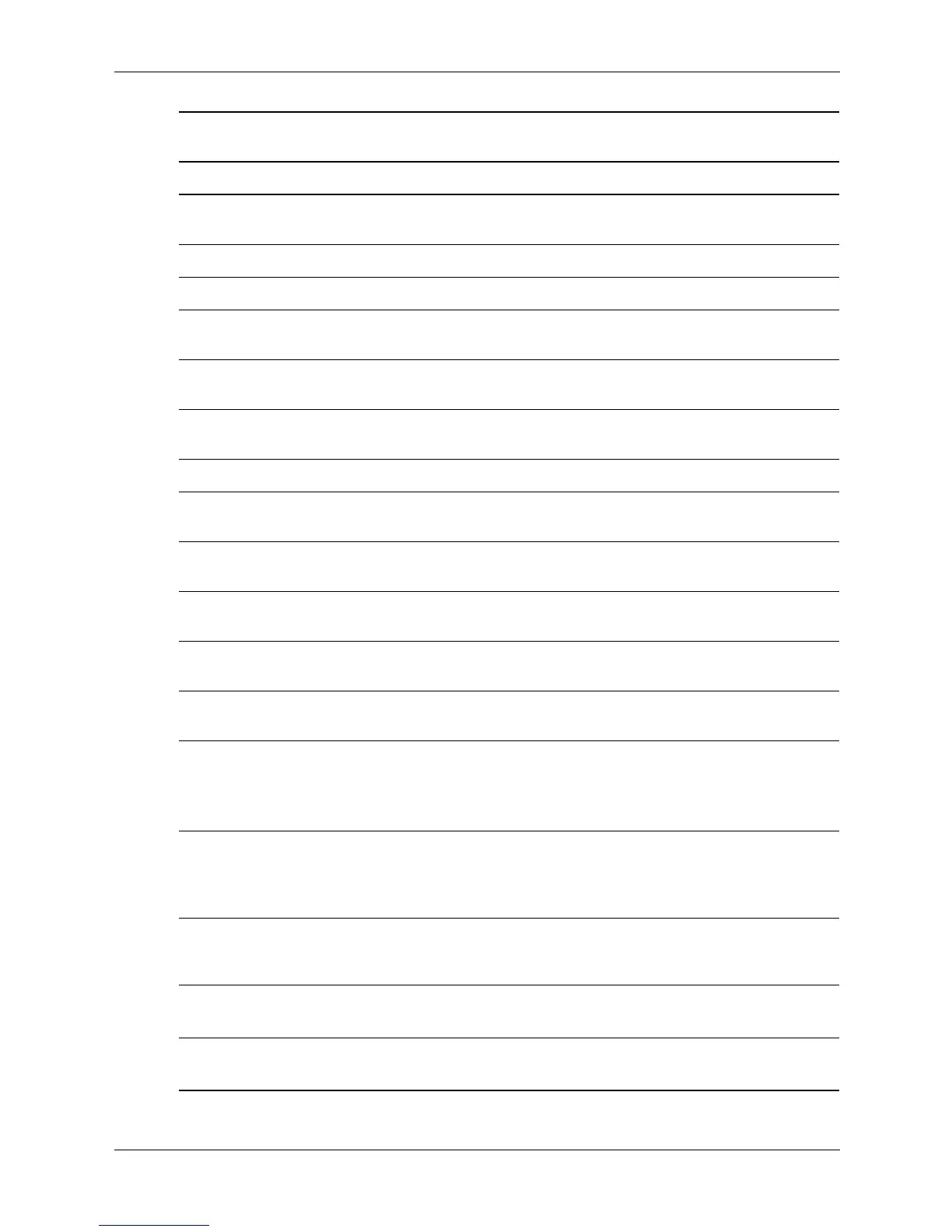Technical Reference Guide www.hp.com A-3
Error Messages and Codes
514-CPU or Chassis Fan not
detected.
CPU fan is not connected or may have malfunctioned.
601-Diskette Controller Error Diskette drive removed since previous boot.
605-Diskette Drive Type Error Mismatch in drive type.
912-Computer Cover Removed
Since Last System Start Up
Cover (hood) removal has been detected by the Smart Cover Sensor.
914-Hood Lock Coil is not
Connected
Smart Cover Lock mechanism is missing or not connected.
916-Power Button Not Connected Power button harness has been detached or unseated from the system
board.
917-Expansion Riser Not Detected Expansion (backplane) board not seated properly.
919-Front Panel, MultiPort, and/or
MultiBay Risers not Detected
Riser card has been removed or has not been reinstalled properly in
the system.
1156-Serial Port A Cable Not
Detected
Cable from serial port header to I/O connector is missing or not
connected properly.
1157-Front Cables Not Detected Cable from front panel USB and audio connectors is missing or not
connected properly.
172 0 -S MA RT Ha rd D riv e Det e ct s
Imminent Failure
SMART circuitry on an IDE drive has detected possible equipment
failure.
1721-SMART SCSI Hard Drive
Detects Imminent Failure
SMART circuitry on a SCSI drive has detected possible equipment
failure.
1794--Inaccessible device attached
to SATA 1
(for systems with 2 SATA ports)
A device is attached to SATA 1. Any device attached to this connector
will be inaccessible while “SATA Emulation” is set to “Combined IDE
Controller” in Computer Setup.
1794-Inaccessible devices attached
to SATA 1 and/or SATA 5 (for
systems with 4 SATA ports)
A device is attached to SATA 1 and/or SATA 5.
Devices attached to these connectors will be inaccessible while “SATA
Emulation” is set to “Combined IDE Controller” in Computer Setup
1796-SATA Cabling Error One or more SATA devices are improperly attached. For optimal
performance, the SATA 0 and SATA 1 connectors must be used before
SATA 2 and SATA 3.
1801-Microcode Patch Error A processor is installed for which the BIOS ROM has no patch.
Check for ROM update.
Invalid Electronic Serial
Number
Electronic serial number has become corrupted.
Table A-2. (Continued)
Power-On Self Test (POST) Messages
Error Message Probable Cause