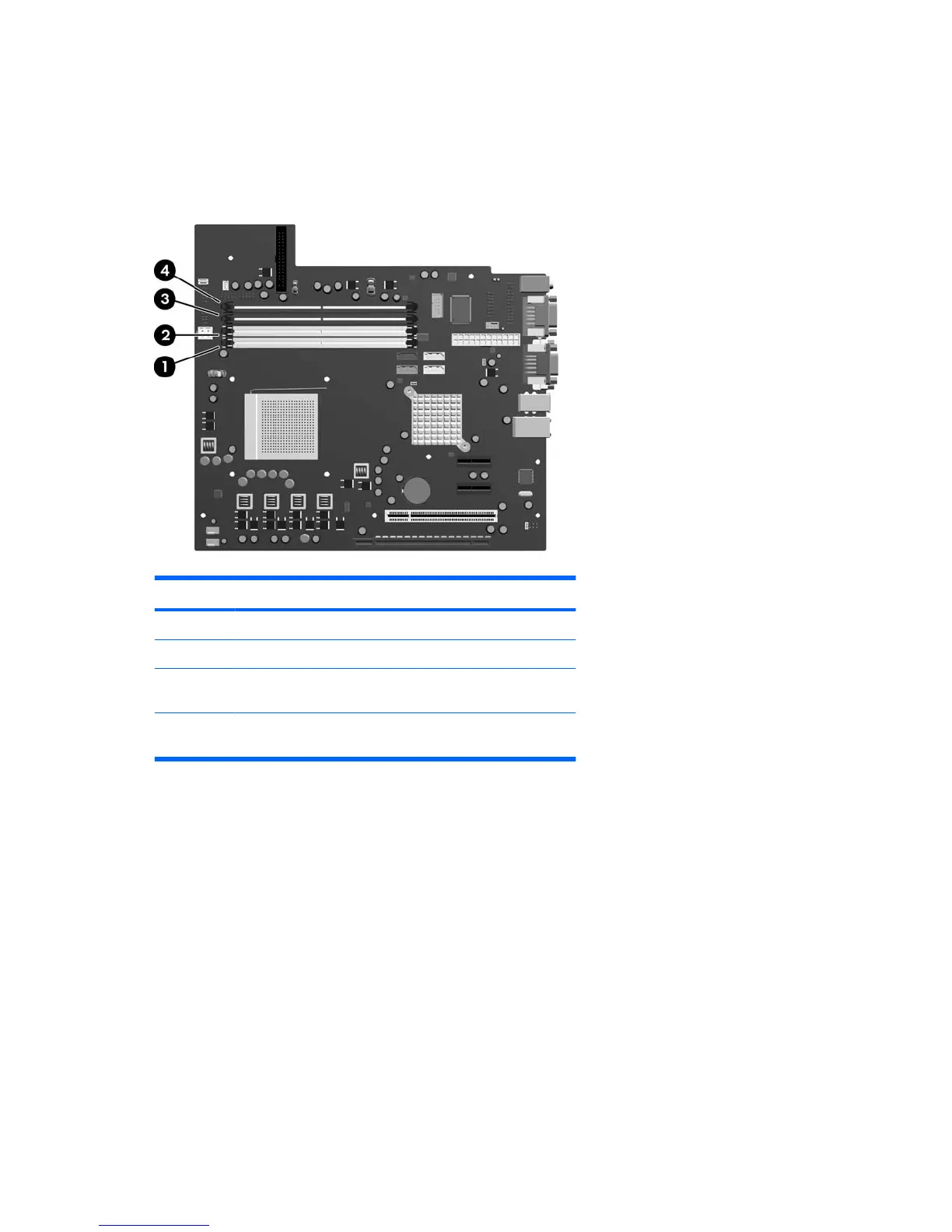Populating DIMM Sockets
There are four DIMM sockets on the system board, with two sockets per channel. The sockets are
labeled XMM1, XMM2, XMM3, and XMM4. Sockets XMM1 and XMM3 operate in memory channel A.
Sockets XMM2 and XMM4 operate in memory channel B.
Figure 2-5 DIMM Socket Locations
Item Description Socket Color
1 DIMM socket XMM1, Channel A White
2 DIMM socket XMM2, Channel B White
3 DIMM socket XMM3, Channel A
(populate second)
Black
4 DIMM socket XMM4, Channel B
(populate first)
Black
The system will automatically operate in single channel mode or dual channel mode, depending on how
the DIMMs are installed.
●
The system will operate in a higher-performing dual channel mode if like-sized DIMMs of equal
capacity are populated in one or both pairs of sockets. For example, if the Channel A far socket
and Channel B far socket (the two black sockets) both have 1024MB DIMMs installed, the system
will operate in dual channel mode. If this system had two additional DIMMs added into the white
sockets, they could be a pair of 512MBor 1024MB DIMMs and the system would still operate in
dual channel mode. For purposes of “like sizes,” a single-sided 512MB DIMM and a double-sided
512MB DIMM would not be the same size because they have different numbers of memory chips
on them.
●
The system will operate in single channel mode if the DIMMs are populated in any other supported
configuration. Supported configurations consist of any combination of one, two, three, or four
DIMMs as long as socket XMM4 is populated before socket XMM2 in Channel B, and socket XMM3
is populated before socket XMM1 in Channel A.
14 Chapter 2 Hardware Upgrades ENWW
