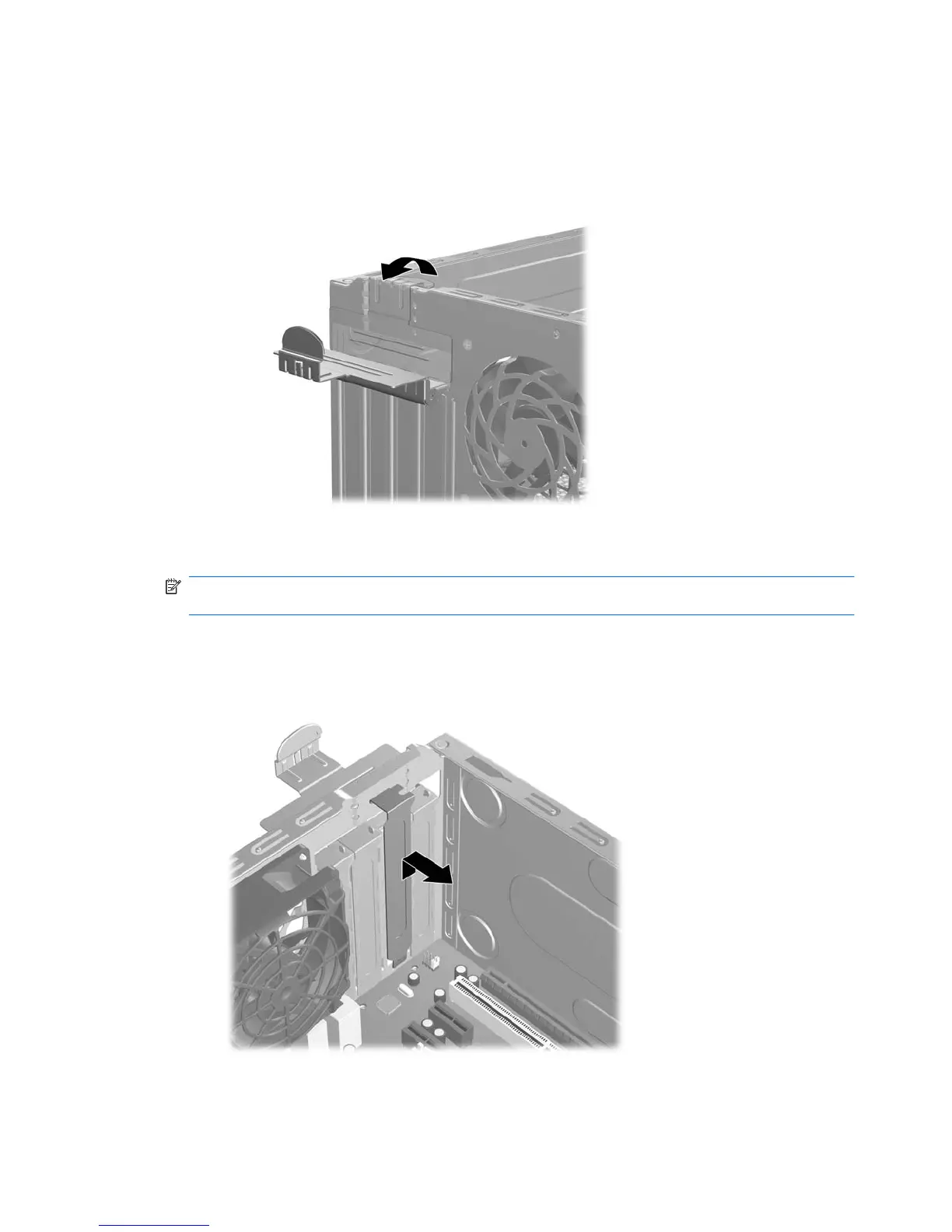6. Locate the correct vacant expansion socket on the system board and the corresponding expansion
slot on the back of the computer chassis.
7. On the rear of the computer, a slot cover lock secures the expansion card brackets and expansion
slot covers in place. Lift up on the tab at the top of the lock and rotate the lock open.
Figure 2-8 Opening the Slot Cover Lock
8. Before installing an expansion card, remove the expansion slot cover or the existing expansion
card.
NOTE: Before removing an installed expansion card, disconnect any cables that may be attached
to the expansion card.
a. If you are installing an expansion card in a vacant socket, remove the appropriate expansion
slot cover on the back of the chassis. Pull the slot cover straight up then away from the inside
of the chassis.
Figure 2-9 Removing an Expansion Slot Cover
18 Chapter 2 Hardware Upgrades ENWW
