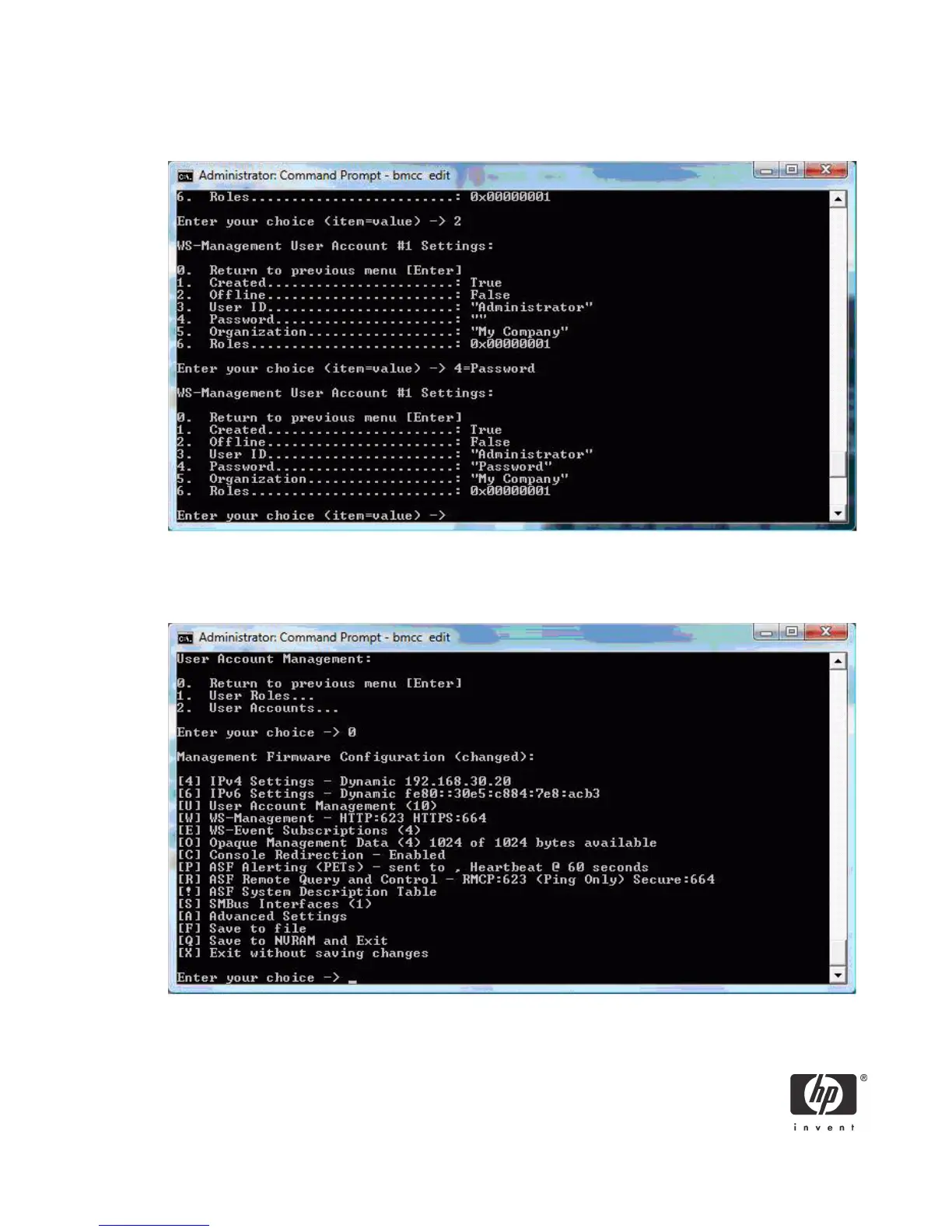13
7. Enter 4=xxx where xxx is the password to set a password. The password by default is blank.
Figure 11 Management options
8. Enter 0 twice to get back to the main page.
9. Enter Q to Save and Exit.
Figure 12 Save and exit
After saving to NVRAM and exiting, the Administrator account along with the password has been cre-
ated.
