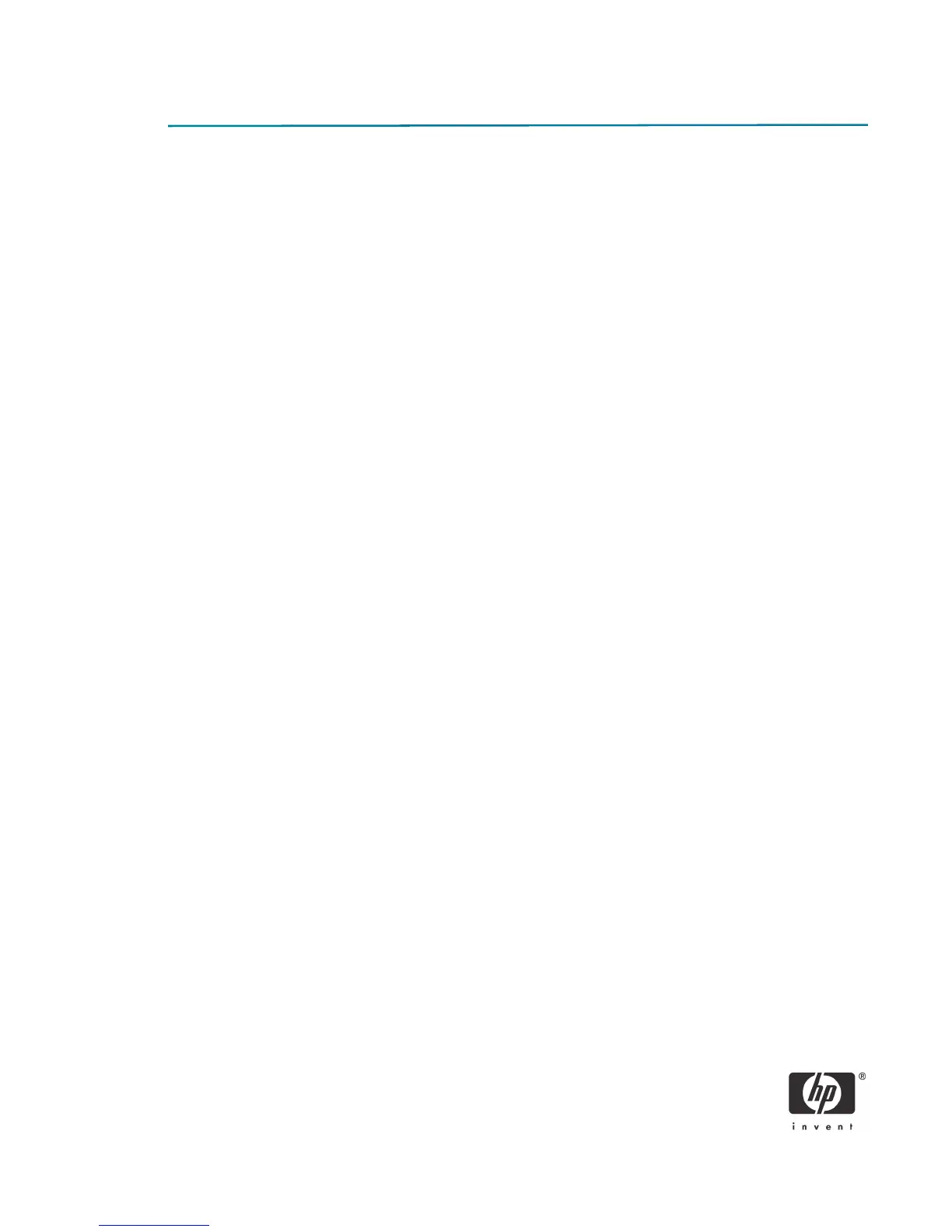14
WebGUI
The WebGUI is a web browser based interface for limited remote system management.
The WebGUI is will only function once the Administrator account has been enabled and a password is
set with bmcc.exe.
The WebGUI is accessible from the following web browsers:
• Microsoft Internet Explorer 6 SP1 or newer
• Netscape Navigator 7.1 or newer
• Mozilla Firefox 1.0 or newer
• Mozilla 1.7 or newer
Limited remote system management includes:
• Hardware inventory for processor and memory
• Remote system power on, power off, or reset
• Determining network settings
• Setting up users accounts
Connecting with the WebGUI:
1. Execute a web browser from a separate system - a management system that is also on the same sub-
net as the DASH system.
2. Connect to the IP address and port of the DASH system.
By default the port is 623.
Example A: http://172.16.2.17:623
3. The management system makes a TCP connection to the DASH system and accesses the top level
embedded web page.
