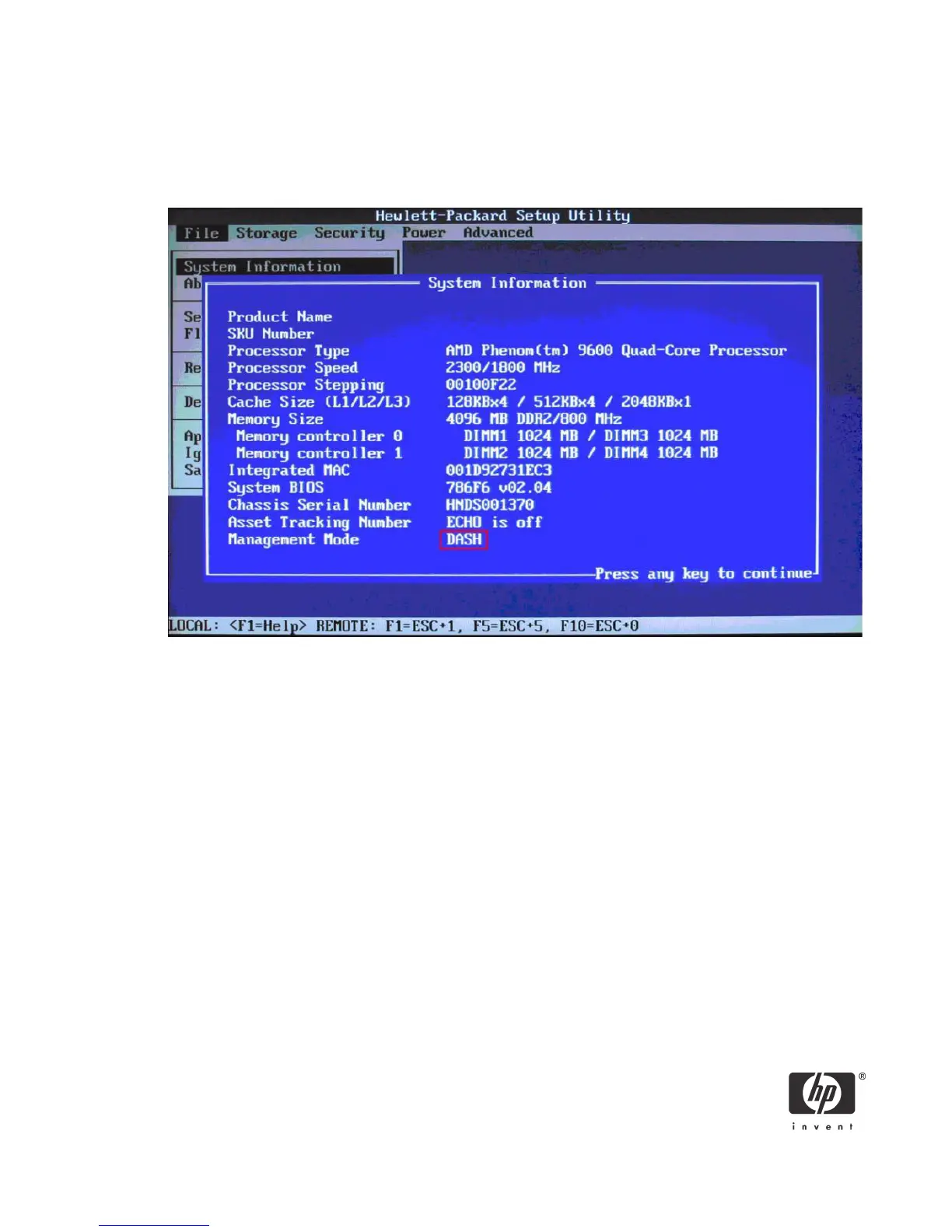6
The current Management Mode: F10 Setup > File > System Information.
Once the Broadcom NetXtreme Gigabit Ethernet Plus is made, the primary management controller and
the system is rebooted, the Management Mode will change to DASH.
Figure 3 Management Mode (DASH highlighted) in the HP Compaq dc5850 Business PC
F10 Setup - HP Compaq dc7900 Business PC
The current Management Controller: F10 Setup > Advanced > Manageability Devices.
By default, the embedded Intel Ethernet controller is primary management controller.
The Broadcom NetXtreme Gigabit Ethernet Plus needs to be changed to primary management controller
for DASH to be enabled.
