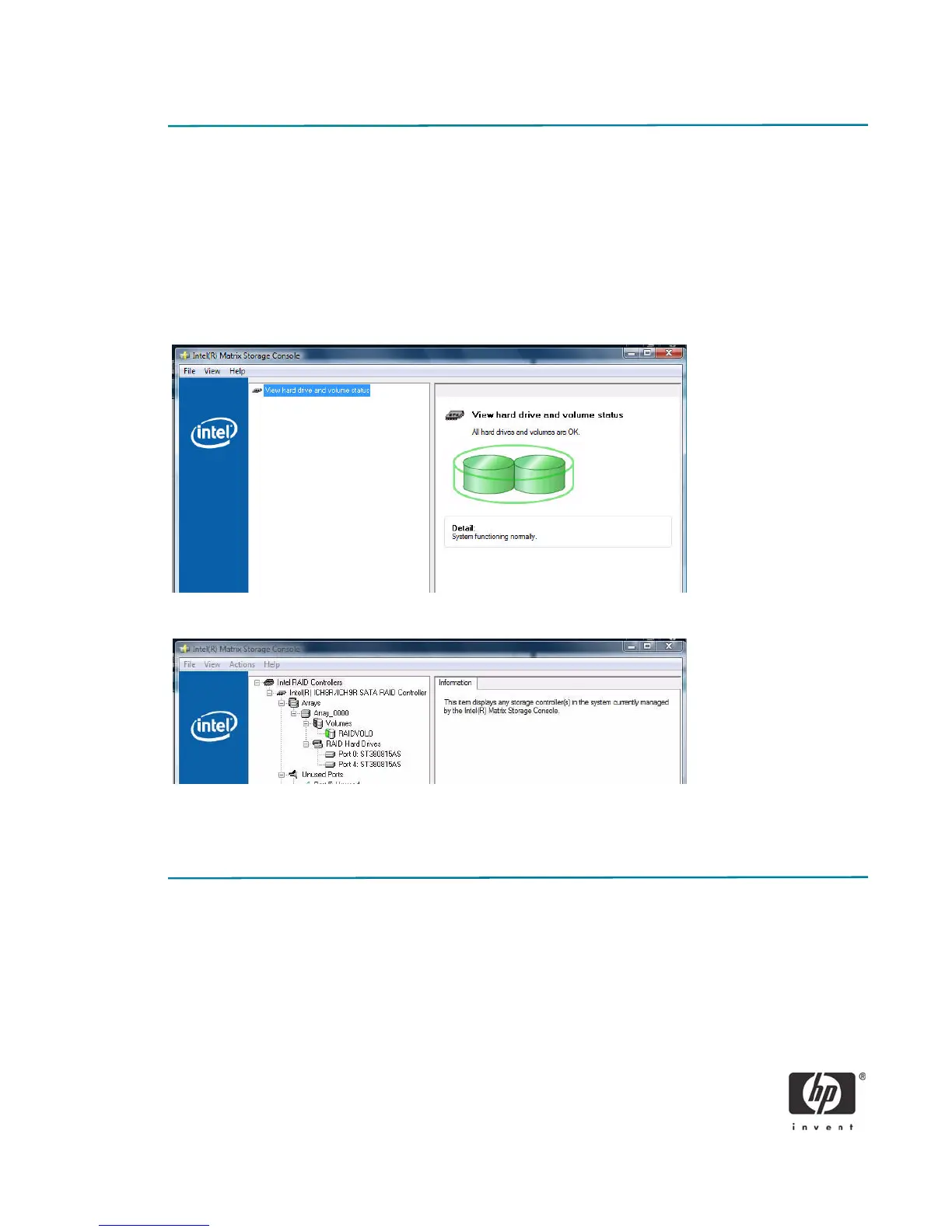20
Using the Intel Matrix Storage Console interface
1. Click Start > All Programs > Intel Matrix Storage Manager/Intel Matrix Storage
Console to open the Intel Matrix Storage Console application. The Intel Matrix Storage Console
starts in basic mode by default and has three main menus.
NOTE: The report the applications generate is very comprehensive. You can view the report at
View/System Report. The reports contains information about the driver, operating system,
language, and hard drive.
2. Select View hard drive and volume Status.
3. For a more detailed view of the RAID controller, click View > Advanced Mode.
In Advanced Mode, the Intel Matrix Storage Console also includes the Actions menu. Use this menu to
access the advanced features of the RAID solution.
RAID migrations
Migration to RAID 1 from two non-RAID hard drives using Intel Matrix Stor-
age Console
NOTE: HP Compaq dc7800 Business PC products only support RAID based on two identical SATA hard
drives in either RAID 0 or RAID 1 or Matrix Mode of RAID 0 and RAID 1.
