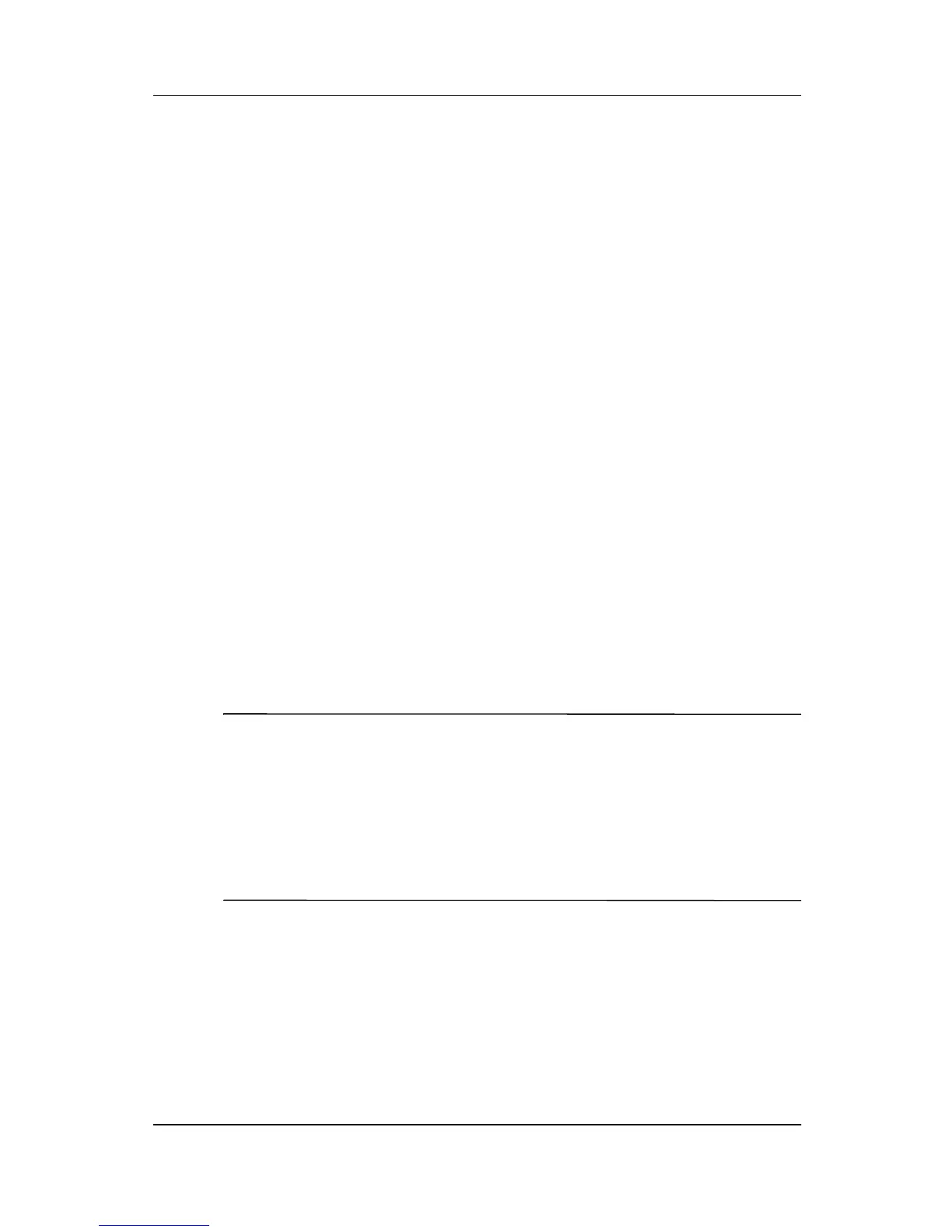6–10 Software Guide
Software Updates and Restorations
Restoring Software
The Restore CDs included with the notebook contain all the
software that shipped preinstalled or preloaded on the notebook
and instructions for restoring it.
You can use the Restore CDs to install or reinstall individual
software items, such as applications, or to restore the notebook
factory image.
The notebook factory image is the notebook software as it was
when the notebook was shipped. When you restore to the
factory image:
■
All settings are as they were set at the factory when the
notebook was shipped.
■
All software is the version installed at the factory.
■
No software, including drivers, applications, and utilities, that
you may have installed after initial software setup is present.
If the notebook has become unresponsive, you may be able to
start the notebook from a bootable Restore CD. For information
about starting the notebook from a bootable Restore CD, refer to
the documentation included with the Restore CDs.
Ä
CAUTION: To prevent an unsuccessful restoration, use a Restore CD
only while the notebook is connected to reliable external power using the
AC Adapter. (Do not use a Restore CD while the notebook is running on
battery power, docked in an optional port replicator, or connected to an
optional power source.) During a restoration or installation:
■
Do not unplug the notebook from the electrical outlet.
■
Do not shut down the notebook.
■
Do not remove or insert a drive.
