2–4 Mobile Internet PC User’s Guide
Presario 700 Series
Your Notebook at a Glance
Easy Access Buttons and Lights
☞
See also
“Reprogramming the Easy Access Buttons” in
Chapter 3 of this guide to learn how to program the Easy Access
buttons to suit your needs.
J
Tip
Pressing the volume down and volume up buttons at the
same time mutes the sound. Repeat to un-mute the sound.
1 AC Adapter Light 7 Digital Audio Button
2 Num Lock Light 8 Volume Down Button
3 Instant Internet Access Button 9 Volume Up Button
4 Instant E-Mail Button - Caps Lock Light
5 Search Button q Hard Drive Access Light
6 Power Button
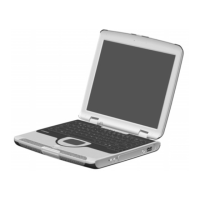
