Using the CD or DVD Drive
Mobile Internet PC User’s Guide 5–11
Presario 700 Series
CD-RW Basics
If your Notebook has a CD-RW drive and the Easy CD Creator
Kit, you can create your own audio and data CDs. This section
covers:
■
Installing CD-RW Software
■
Accessing CD-RW Software
■
Using CD-RW Software
■
Preventing Buffer Underrun Errors
Installing CD-RW Software
Did you know...
The CD-RW drive allows you to create your
own CDs. You can buy two types of media: CD-RW and CD-R.
CD-RW refers to compact discs (or drives) that are readable and
writable. CD-RW discs can hold more than 450 times the
information that can be stored on a floppy disk and CD-R media
can be played on most of the newer CD players, CD-ROM and
DVD-ROM drives. CD-R media can be written to only once.
However, you can write to CD-RW media using multiple
recording sessions until you close out the disc. CD-RW media can
be used to make backups of your personal CDs or hard disk.
These discs are reusable and can be erased and rewritten to
numerous times.
✎
Note
CD-RW software is only available on selected models.
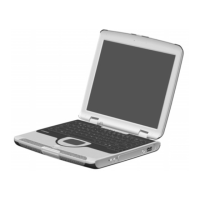
