vi Mobile Internet PC User’s Guide
Presario 700 Series
Contents
3 Using Your Notebook
Power On! . . . . . . . . . . . . . . . . . . . . . . . . . . . . . . . . . . . . 3–2
Plugging and Unplugging AC Power . . . . . . . . . . . . 3–3
Turning Your Notebook On and Off . . . . . . . . . . . . . 3–4
Using Battery Power . . . . . . . . . . . . . . . . . . . . . . . . . 3–6
Using Keyboard and Pointing Device . . . . . . . . . . . . . . . 3–9
Using the TouchPad Instead of a Mouse. . . . . . . . . . 3–9
Tapping and Double-Tapping . . . . . . . . . . . . . . . . . 3–10
Edge Motion . . . . . . . . . . . . . . . . . . . . . . . . . . . . . . 3–12
Easy Access Buttons . . . . . . . . . . . . . . . . . . . . . . . . . . . 3–13
Reprogramming the Easy Access Buttons. . . . . . . . 3–13
Storage Drives . . . . . . . . . . . . . . . . . . . . . . . . . . . . . . . . 3–14
Identifying Your Storage Drives . . . . . . . . . . . . . . . 3–14
Security . . . . . . . . . . . . . . . . . . . . . . . . . . . . . . . . . . . . . 3–15
Using the Security Slot . . . . . . . . . . . . . . . . . . . . . . 3–15
Power-On Password . . . . . . . . . . . . . . . . . . . . . . . . 3–15
4 Common Tasks
S-Video Connection. . . . . . . . . . . . . . . . . . . . . . . . . . . . . 4–2
Switching Between Displays. . . . . . . . . . . . . . . . . . . 4–2
Connecting and Enabling S-Video . . . . . . . . . . . . . . 4–3
Software and Hardware . . . . . . . . . . . . . . . . . . . . . . . . . . 4–5
Adding and Removing Software . . . . . . . . . . . . . . . . 4–5
Installing Hardware Devices . . . . . . . . . . . . . . . . . . . 4–6
Upgrading your Notebook’s Memory . . . . . . . . . . . . 4–6
Modem . . . . . . . . . . . . . . . . . . . . . . . . . . . . . . . . . . . . . . 4–10
Connecting a Modem Cable . . . . . . . . . . . . . . . . . . 4–10
Connecting a Network Cable. . . . . . . . . . . . . . . . . . 4–12
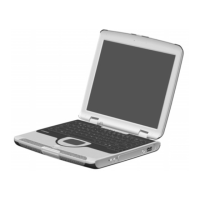
